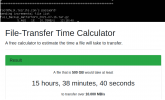Dear ProxMox support / members,
I was sycing a large file like around 500G using ssh from an Ubuntu VM to another physical host in the network. I noticed the speed was 10MB/s and it should be at least 90MB/s since we have 1Gb/s network cisco switches and 1Gb/s NICs on the PVE hosts.
So, I set the speed and duplex manually using ethtool command, rsync jumped to 80MB/s then It kept fluctuating between 60 and 40, then it went all the way back to 10MB/s again.
How to keep VMs using the speed and duplex being used by the host, do we need to set that manually some where, or do we need to set it at boot time? Besides, it seems the ethtool command not a fix, since it's going back to 10MB/s, again,
ethtool -s ens18 speed 1000 duplex full autoneg off
Please check images below.

Then it went back to 10MB/s again
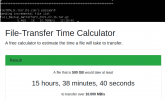
Thank you for your time, I look forward for your help and suggestion at your earliest convenience.
Imad
I was sycing a large file like around 500G using ssh from an Ubuntu VM to another physical host in the network. I noticed the speed was 10MB/s and it should be at least 90MB/s since we have 1Gb/s network cisco switches and 1Gb/s NICs on the PVE hosts.
So, I set the speed and duplex manually using ethtool command, rsync jumped to 80MB/s then It kept fluctuating between 60 and 40, then it went all the way back to 10MB/s again.
How to keep VMs using the speed and duplex being used by the host, do we need to set that manually some where, or do we need to set it at boot time? Besides, it seems the ethtool command not a fix, since it's going back to 10MB/s, again,
ethtool -s ens18 speed 1000 duplex full autoneg off
Please check images below.

Then it went back to 10MB/s again
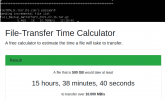
Thank you for your time, I look forward for your help and suggestion at your earliest convenience.
Imad
Attachments
Last edited: