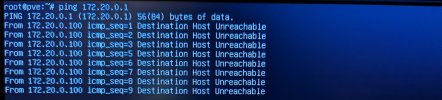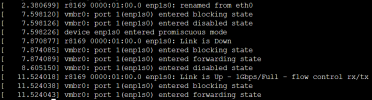I have had Proxmox up and running with no issues for over a year. Today I decided to move the Proxmox machine to a different ethernet port on my router (separate pfSense box) to put it in a DMZ. To make things easier, I configured the new interface in pfSense with all the same settings (interface address, DHCP range, etc). However, certain settings like static mappings were lost. Everything else remaining the same, I figured the move would be seamless, as Proxmox would retain the same address.
However, it has been anything but. Despite many hours of troubleshooting and countless reboots, I cannot get Proxmox to get an IP address. Pinging the gateway results in "destination host unreachable", and running an nmap on the whole address range it belongs to returns just itself and one VM that is exposed. Curiously, that VM responds to pings from the rest of my network despite the fact that the host does not have a working connection.
I'm pretty new to Linux/GNU and to networking, so bear with me.
I have hooked my PC to the network port that Proxmox is now on, and the port worked perfectly. That port's interface on my router has an address of 172.20.0.1/24, and the DHCP server is configured to provide 172.20.0.100-172.20.0.200. My Proxmox machine is configured to use 172.20.0.100, so there should be no issue there. Here is my /etc/network/interfaces file:
It seems problematic that vmbr0 is configured to use enp2s0, when `ip link` shows no port with that name. Perhaps my understanding is lacking. As an aside, it seems that vmbr1-4 are artifacts from the quad-port NIC I had installed at one point. If this seems like a reasonable deduction, can they be removed from my interfaces file?
Anyway, here's `ip link`:
If relevant, here's `lspci | grep Ethernet`: Finally, here's what happens when I try to ping the gateway:
I've spent ~3 hours trying different things (different IPs, different ports on the router, different ethernet cables, attempted to set Proxmox to DHCP, etc.) and I'm out of ideas. I would greatly appreciate if someone more knowledgeable in these things could point me in the right direction[/ISPOILER]
However, it has been anything but. Despite many hours of troubleshooting and countless reboots, I cannot get Proxmox to get an IP address. Pinging the gateway results in "destination host unreachable", and running an nmap on the whole address range it belongs to returns just itself and one VM that is exposed. Curiously, that VM responds to pings from the rest of my network despite the fact that the host does not have a working connection.
I'm pretty new to Linux/GNU and to networking, so bear with me.
I have hooked my PC to the network port that Proxmox is now on, and the port worked perfectly. That port's interface on my router has an address of 172.20.0.1/24, and the DHCP server is configured to provide 172.20.0.100-172.20.0.200. My Proxmox machine is configured to use 172.20.0.100, so there should be no issue there. Here is my /etc/network/interfaces file:
It seems problematic that vmbr0 is configured to use enp2s0, when `ip link` shows no port with that name. Perhaps my understanding is lacking. As an aside, it seems that vmbr1-4 are artifacts from the quad-port NIC I had installed at one point. If this seems like a reasonable deduction, can they be removed from my interfaces file?
Anyway, here's `ip link`:
If relevant, here's `lspci | grep Ethernet`: Finally, here's what happens when I try to ping the gateway:
I've spent ~3 hours trying different things (different IPs, different ports on the router, different ethernet cables, attempted to set Proxmox to DHCP, etc.) and I'm out of ideas. I would greatly appreciate if someone more knowledgeable in these things could point me in the right direction[/ISPOILER]
Last edited: