The instructions here:
https://pve.proxmox.com/wiki/Migrate_to_Proxmox_VE#Migration
say:
Automatic ESXi Import: Step by Step
To import VMs from an ESXi instance, you can follow these steps:
Make sure that your Proxmox VE is on version 8 (or above) and has the latest available system updates applied.
Add an "ESXi" import-source storage, through the Datacenter -> Storage -> Add menu.
I don't see that in mine.

Does this instruction refer to something obvious that I am too newbie to see, or did I botch my upgrade somehow?
I did it by going here:
/etc/apt/sources.list.d/pve-enterprise.list
and added:
deb http://download.proxmox.com/debian/pve bookworm pve-no-subscription
Then Updates -> Refresh and Updates - _Upgrade in the GUI.
I flipped away from the shell that makes (to check my current kernel level) without realizing that it was still open in another window. I waited awhile and rebooted since nothing ever changed but I don't *know* that the update finished. It says this now though:
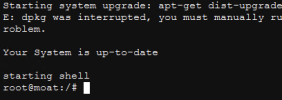
Maybe the wizard requires a subscription?
Thanks.
RJD
https://pve.proxmox.com/wiki/Migrate_to_Proxmox_VE#Migration
say:
Automatic ESXi Import: Step by Step
To import VMs from an ESXi instance, you can follow these steps:
Make sure that your Proxmox VE is on version 8 (or above) and has the latest available system updates applied.
Add an "ESXi" import-source storage, through the Datacenter -> Storage -> Add menu.
I don't see that in mine.

Does this instruction refer to something obvious that I am too newbie to see, or did I botch my upgrade somehow?
I did it by going here:
/etc/apt/sources.list.d/pve-enterprise.list
and added:
deb http://download.proxmox.com/debian/pve bookworm pve-no-subscription
Then Updates -> Refresh and Updates - _Upgrade in the GUI.
I flipped away from the shell that makes (to check my current kernel level) without realizing that it was still open in another window. I waited awhile and rebooted since nothing ever changed but I don't *know* that the update finished. It says this now though:
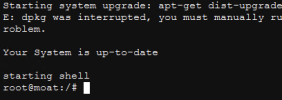
Maybe the wizard requires a subscription?
Thanks.
RJD

