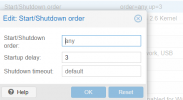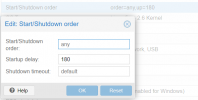Hello
I have a PVE node which has the bellow list of pools and the relevant disks:
root@dw-srv-p4:~# zfs list
NAME USED AVAIL REFER MOUNTPOINT
hddpool 5.04T 3.38T 153K /hddpool
hddpool/vm-100-cloudinit 6M 3.38T 121K -
hddpool/vm-100-disk-2 4.03T 4.31T 3.10T -
hddpool/vm-100-disk-3 1.01T 4.26T 128G -
nvmepool 95.0G 366G 96K /nvmepool
nvmepool/data 95.0G 366G 96K /nvmepool/data
nvmepool/data/vm-100-disk-0 95.0G 366G 95.0G -
rpool 175G 748G 104K /rpool
rpool/ROOT 8.61G 748G 96K /rpool/ROOT
rpool/ROOT/pve-1 8.61G 748G 8.61G /
rpool/data 166G 748G 96K /rpool/data
rpool/data/base-9000-disk-0 1.02G 748G 1.02G -
rpool/data/base-9001-disk-0 942M 748G 942M -
rpool/data/vm-100-disk-0 56.8G 748G 56.8G -
rpool/data/vm-1002-cloudinit 424K 748G 424K -
rpool/data/vm-1002-disk-0 35.5G 748G 20.4G -
rpool/data/vm-1002-state-swarm_backup_snapshot 904M 748G 904M -
rpool/data/vm-1004-cloudinit 424K 748G 424K -
rpool/data/vm-1004-disk-0 20.3G 748G 20.3G -
rpool/data/vm-1004-disk-1 50.5G 748G 50.5G -
rpool/data/vm-9000-cloudinit 56K 748G 56K -
rpool/data/vm-9001-cloudinit 56K 748G 56K -
When the node is off by any reason there is a VM which can't start on reboot due to the below error:
However when I start the VM manually it works. could you please tell me why I am getting this error?

Thanks in advance for your help as usual
I have a PVE node which has the bellow list of pools and the relevant disks:
root@dw-srv-p4:~# zfs list
NAME USED AVAIL REFER MOUNTPOINT
hddpool 5.04T 3.38T 153K /hddpool
hddpool/vm-100-cloudinit 6M 3.38T 121K -
hddpool/vm-100-disk-2 4.03T 4.31T 3.10T -
hddpool/vm-100-disk-3 1.01T 4.26T 128G -
nvmepool 95.0G 366G 96K /nvmepool
nvmepool/data 95.0G 366G 96K /nvmepool/data
nvmepool/data/vm-100-disk-0 95.0G 366G 95.0G -
rpool 175G 748G 104K /rpool
rpool/ROOT 8.61G 748G 96K /rpool/ROOT
rpool/ROOT/pve-1 8.61G 748G 8.61G /
rpool/data 166G 748G 96K /rpool/data
rpool/data/base-9000-disk-0 1.02G 748G 1.02G -
rpool/data/base-9001-disk-0 942M 748G 942M -
rpool/data/vm-100-disk-0 56.8G 748G 56.8G -
rpool/data/vm-1002-cloudinit 424K 748G 424K -
rpool/data/vm-1002-disk-0 35.5G 748G 20.4G -
rpool/data/vm-1002-state-swarm_backup_snapshot 904M 748G 904M -
rpool/data/vm-1004-cloudinit 424K 748G 424K -
rpool/data/vm-1004-disk-0 20.3G 748G 20.3G -
rpool/data/vm-1004-disk-1 50.5G 748G 50.5G -
rpool/data/vm-9000-cloudinit 56K 748G 56K -
rpool/data/vm-9001-cloudinit 56K 748G 56K -
When the node is off by any reason there is a VM which can't start on reboot due to the below error:
zfs error: cannot open 'hddpool': no such poolTASK ERROR: zfs error: cannot create 'hddpool/vm-100-cloudinit': dataset already existsHowever when I start the VM manually it works. could you please tell me why I am getting this error?

Thanks in advance for your help as usual
Last edited: