Hi,
I have a Proxmox/Ceph cluster and a PBS virtual machine in other Proxmox system for backup all the Proxmox/Ceph cluster virtual machines.
Proxmox and PBS have been updated this past weekend to the latest versions.
I have programmed snapshot backups every night for all the Proxmox nodes virtual machines over the PBS.
Some virtual machines backup faults with the next errors:
Some of them only fault with the error:
ERROR: VM 104 qmp command 'backup' failed - got timeout
But other fault with these two errors:
ERROR: VM 104 qmp command 'backup' failed - got timeout
ERROR: VM 104 qmp command 'backup-cancel' failed - got timeout
When the fault has the two errors, the virtual machine freezes, it is not possible to access it and I have to hard stop for restore its functionality.
Moreover, in the PBS appears an endless spinner and it is not possible to remove it until the virtual machine hard stop.
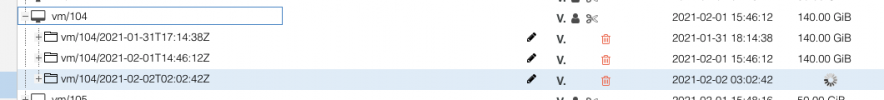
I think that this problem is consequence of high I/O load on the PBS server, but it shouldn't trigger the virtual machine freezing.
Why are these errors causing the freezing of the virtual machines?
Is it possible to increase the timeout for high I/O PBS servers?
How?
Thank you very much for your time and help.
I have a Proxmox/Ceph cluster and a PBS virtual machine in other Proxmox system for backup all the Proxmox/Ceph cluster virtual machines.
Proxmox and PBS have been updated this past weekend to the latest versions.
I have programmed snapshot backups every night for all the Proxmox nodes virtual machines over the PBS.
Some virtual machines backup faults with the next errors:
Code:
INFO: Starting Backup of VM 104 (qemu)
INFO: Backup started at 2021-02-02 03:02:42
INFO: status = running
INFO: VM Name: NAME
INFO: include disk 'scsi0' 'cephDATA01:vm-104-disk-0' 30G
INFO: include disk 'scsi1' 'cephVMs01:vm-104-disk-0' 50G
INFO: include disk 'scsi2' 'cephVMs01:vm-104-disk-1' 60G
INFO: backup mode: snapshot
INFO: ionice priority: 7
INFO: snapshots found (not included into backup)
INFO: creating Proxmox Backup Server archive 'vm/104/2021-02-02T02:02:42Z'
ERROR: VM 104 qmp command 'backup' failed - got timeout
INFO: aborting backup job
ERROR: VM 104 qmp command 'backup-cancel' failed - got timeout
ERROR: Backup of VM 104 failed - VM 104 qmp command 'backup' failed - got timeout
INFO: Failed at 2021-02-02 03:18:34Some of them only fault with the error:
ERROR: VM 104 qmp command 'backup' failed - got timeout
But other fault with these two errors:
ERROR: VM 104 qmp command 'backup' failed - got timeout
ERROR: VM 104 qmp command 'backup-cancel' failed - got timeout
When the fault has the two errors, the virtual machine freezes, it is not possible to access it and I have to hard stop for restore its functionality.
Moreover, in the PBS appears an endless spinner and it is not possible to remove it until the virtual machine hard stop.
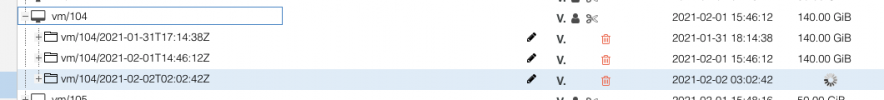
I think that this problem is consequence of high I/O load on the PBS server, but it shouldn't trigger the virtual machine freezing.
Why are these errors causing the freezing of the virtual machines?
Is it possible to increase the timeout for high I/O PBS servers?
How?
Thank you very much for your time and help.
Last edited:

