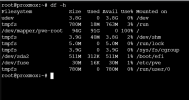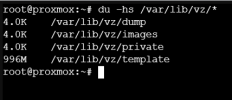I'm guessing this is because df -h shows / at 100% capacity. I have plenty of unused space on the disk, though. I want to allocate more space to the needed directory. The only thread I found on here were people suggesting to hunt down big files and delete them. All they say is use 'du' command. Well that pulls up 90k files. Come on. How to I just add more space ? This is stupid. It was basically full immediately after install and it's a 1TB drive cloned from a 500gb drive with unallocated space given to sda3. I attached results of df -h and lsblk to try and help everyone understand.
Attachments
Last edited: