I have a task. Configure synchronization between servers via only IPv6.
if you write an address in XX:.....:XX format, it gives an error when a synchronization task is submitted.
If you add an entry to the /etc/hosts file
error - no
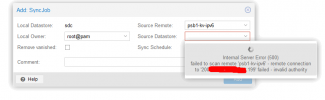
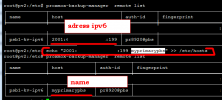
if you write an address in XX:.....:XX format, it gives an error when a synchronization task is submitted.
If you add an entry to the /etc/hosts file
Code:
echo "2001:.....:199 myprimarypbs" >> /etc/hosts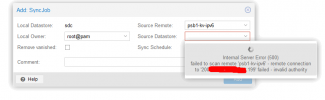
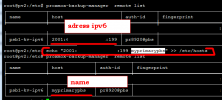
Code:
Server:
proxmox-backup-server 1.0.11-1 running version: 1.0.11
Client:
proxmox-backup-client version
client version: 1.0.12
Last edited:

