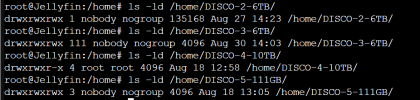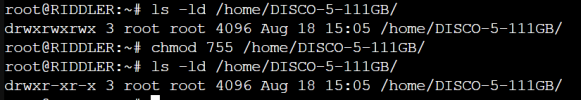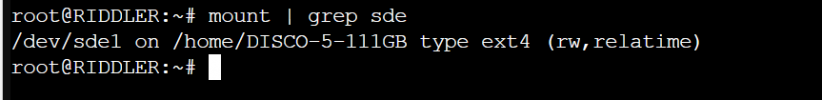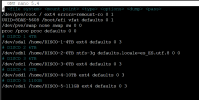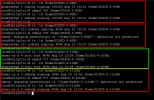Hello.
I have several disks mounted on proxmox system. I share these disks with the CTs through Mount Point. All disks mounted via MP to my CTs work fine except for one. I have a disk mounted on the proxmox system called "DISCO-5-111GB" that works correctly, but when making a MP to my CT it doesn't let me change the permissions, nor the owner of said MP.
The configuration is the same as the other disks that do work.
I leave configuration files.
Config /etc/fstab:
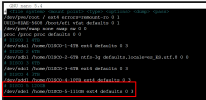
Permissions of mounted disks:
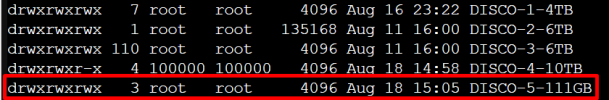
Config to CT:

Error when giving permissions in the CT:
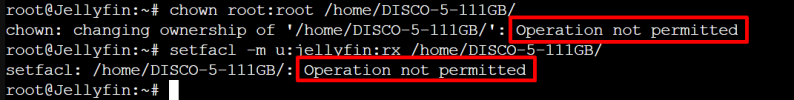
The permissions error is only generated within my CT and with that disk. In the proxmox system it works correctly.
Thank you very much, I wait for an answer.
I have several disks mounted on proxmox system. I share these disks with the CTs through Mount Point. All disks mounted via MP to my CTs work fine except for one. I have a disk mounted on the proxmox system called "DISCO-5-111GB" that works correctly, but when making a MP to my CT it doesn't let me change the permissions, nor the owner of said MP.
The configuration is the same as the other disks that do work.
I leave configuration files.
Config /etc/fstab:
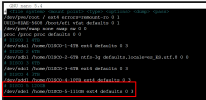
Permissions of mounted disks:
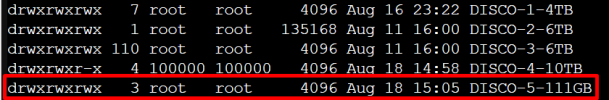
Config to CT:

Error when giving permissions in the CT:
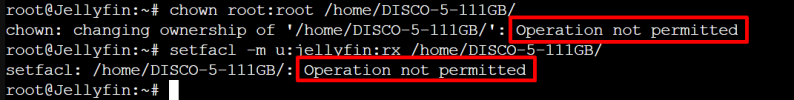
The permissions error is only generated within my CT and with that disk. In the proxmox system it works correctly.
Thank you very much, I wait for an answer.