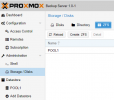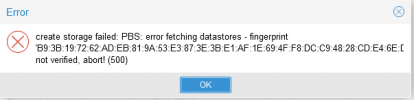Hi, i'm setting up for my first time the PBS, and seems to me that its a really straight forward process. But im experiencing an aparentely complex problem.
I have a node from PVE, and using a second machine for the PBS.
I can ping then, i can telnet then, but cant present the datastore as storage to PVE.
Have and admin@pbs as admin of the datastore.
PVE Ver. 6.3-6
PBS Ve. 1.0-1 (installed using ISO)
Also, i can add a node to the datacenter without problems, already tested.
Sending some pictures.
PS: Tried a clean instalation, updated (apt-get), but nothing seems to work.
Tried putting the wrong credentials/datastore, and had the same error.
tried access using root@pam, same.
PS2: Sorry for my english, not as good as i wish.
Edit: putting the error text
create storage failed: error during cfs-locked 'file-storage_cfg' operation: BackupServer: error fetching datastores - 500 Can't connect to *.*.9.7:8007 (500)
I have a node from PVE, and using a second machine for the PBS.
I can ping then, i can telnet then, but cant present the datastore as storage to PVE.
Have and admin@pbs as admin of the datastore.
PVE Ver. 6.3-6
PBS Ve. 1.0-1 (installed using ISO)
Also, i can add a node to the datacenter without problems, already tested.
Sending some pictures.
PS: Tried a clean instalation, updated (apt-get), but nothing seems to work.
Tried putting the wrong credentials/datastore, and had the same error.
tried access using root@pam, same.
PS2: Sorry for my english, not as good as i wish.
Edit: putting the error text
create storage failed: error during cfs-locked 'file-storage_cfg' operation: BackupServer: error fetching datastores - 500 Can't connect to *.*.9.7:8007 (500)
Attachments
Last edited: