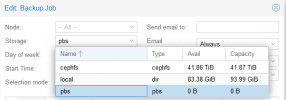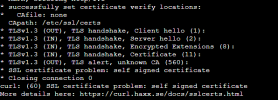We have a cluster of various nodes set up in our workspace, and we are trying to set up a back up server. When I try to back up I get the following error. I already tried setting up a new datastore. Still nothing. Any Ideas?
I also noticed when im making a back up job, pbs avail and capacity are at 0. How could I fix that?
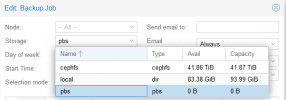
Code:
INFO: run: lxc-usernsexec -m u:0:100000:65536 -m g:0:100000:65536 -- /usr/bin/proxmox-backup-client backup --crypt-mode=none pct.conf:/var/tmp/vzdumptmp3739656_101/etc/vzdump/pct.conf root.pxar:/mnt/vzsnap0 --include-dev /mnt/vzsnap0/./ --skip-lost-and-found --exclude=/tmp/?* --exclude=/var/tmp/?* --exclude=/var/run/?*.pid --backup-type ct --backup-id 101 --backup-time 1647983908 --repository root@pam@192.168.0.101:backups
INFO: Starting backup: ct/101/2022-03-22T21:18:28Z
INFO: Client name: pve-node2
INFO: Starting backup protocol: Tue Mar 22 16:18:28 2022
INFO: Error: error trying to connect: error connecting to https://192.168.0.101:8007/ - tcp connect error: deadline has elapsed
ERROR: Backup of VM 101 failed - command 'lxc-usernsexec -m u:0:100000:65536 -m g:0:100000:65536 -- /usr/bin/proxmox-backup-client backup '--crypt-mode=none' pct.conf:/var/tmp/vzdumptmp3739656_101/etc/vzdump/pct.conf root.pxar:/mnt/vzsnap0 --include-dev /mnt/vzsnap0/./ --skip-lost-and-found '--exclude=/tmp/?*' '--exclude=/var/tmp/?*' '--exclude=/var/run/?*.pid' --backup-type ct --backup-id 101 --backup-time 1647983908 --repository root@pam@192.168.0.101:backups' failed: exit code 255
INFO: Failed at 2022-03-22 16:18:39
INFO: Backup job finished with errors
TASK ERROR: job errorsI also noticed when im making a back up job, pbs avail and capacity are at 0. How could I fix that?