Hello all,
I've build a brand new server and I want to install Proxmox 9.1.
I've prepared the USB stick but I got the error below : error : file '/boot/' not found
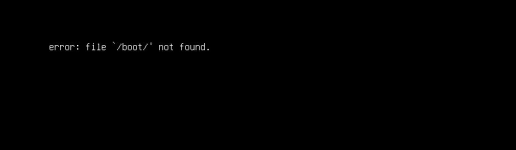
=> ISO Checksum is OK (downloaded twice)
=> USB configured with : Rufus (dd mode) or Etcher : same issue
=> tested with PROXMOX 9.0 : same issue
=> tested 2 USB stick : same issue
=> tested on different USB port : same issue
=> Secure Boot disabled
Installation is done via IPMI (no monitor connected).
Motherboard : AsRock Rack ROMED8-2T
RAM : 128Go ECC
CPU : EPYC 7713
Graphic : AMD RX 9700XT
Have you any idea ?
Below some BIOS screen :
- 3 SSDs

- 2 Nvme :

- IOMMU Enabled :

- Boot menu (tried with 2 differents USB stick)

I've build a brand new server and I want to install Proxmox 9.1.
I've prepared the USB stick but I got the error below : error : file '/boot/' not found
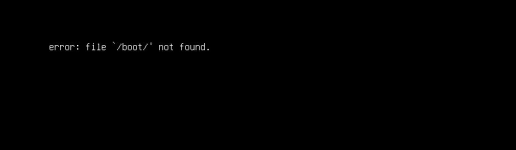
=> ISO Checksum is OK (downloaded twice)
=> USB configured with : Rufus (dd mode) or Etcher : same issue
=> tested with PROXMOX 9.0 : same issue
=> tested 2 USB stick : same issue
=> tested on different USB port : same issue
=> Secure Boot disabled
Installation is done via IPMI (no monitor connected).
Motherboard : AsRock Rack ROMED8-2T
RAM : 128Go ECC
CPU : EPYC 7713
Graphic : AMD RX 9700XT
Have you any idea ?
Below some BIOS screen :
- 3 SSDs

- 2 Nvme :

- IOMMU Enabled :

- Boot menu (tried with 2 differents USB stick)

Last edited:

