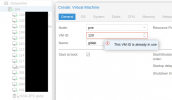So I have been seeing errors in the Tasks pane of my PVE gui recently.
Combing through the log I found the following line in there:
The thing is: While it is correct that there is no VM 202 (and also no CT 202), no backup scheduled for such VM (or CT) in the first place.
So where does this error message come from?
Thanks!
Combing through the log I found the following line in there:
Code:
ERROR: Backup of VM 202 failed - unable to find VM '202'The thing is: While it is correct that there is no VM 202 (and also no CT 202), no backup scheduled for such VM (or CT) in the first place.
So where does this error message come from?
Thanks!