Hallo,
ich bekomme seit Wochen vermehrt Fehler bei einem automatischen Backup Job das dieser jeder 2te Mal fehlschlägt.
Wenn ich den Backup Job manuell starte ist dieser immer erfolgreich, nur wenn der automatisch läuft in meinem Fall jede 3 Stunden (*/3:00) ist es immer nur sporadisch erfolgreich.
Diesen Fehler so habe ich schon in paar Threads hier in Forum gefunden, was wohl in einer älteren Kernel Version der fall war, allerdings hat alles nicht geholfen.
Hat jemand Ideen für eine Lösung?
Anbei mal ein Screen der Tasks in den letzten Tagen (Betrifft VM ID 118):
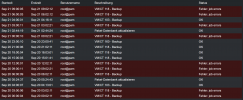
Backup Task Log:
proxmox-backup-manager versions PBS Server:
pveversion host03:
ich bekomme seit Wochen vermehrt Fehler bei einem automatischen Backup Job das dieser jeder 2te Mal fehlschlägt.
Wenn ich den Backup Job manuell starte ist dieser immer erfolgreich, nur wenn der automatisch läuft in meinem Fall jede 3 Stunden (*/3:00) ist es immer nur sporadisch erfolgreich.
Diesen Fehler so habe ich schon in paar Threads hier in Forum gefunden, was wohl in einer älteren Kernel Version der fall war, allerdings hat alles nicht geholfen.
Hat jemand Ideen für eine Lösung?
Anbei mal ein Screen der Tasks in den letzten Tagen (Betrifft VM ID 118):
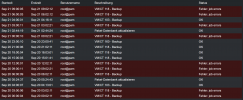
Backup Task Log:
Code:
INFO: starting new backup job: vzdump 118 --storage NAS --mode snapshot --notes-template 'VM: {{guestname}}' --quiet 1 --prune-backups 'keep-all=1' --node host03
INFO: Starting Backup of VM 118 (qemu)
INFO: Backup started at 2022-09-21 09:00:06
INFO: status = running
INFO: VM Name: NAME
INFO: include disk 'scsi0' 'NVME:118/vm-118-disk-0.qcow2' 30G
INFO: backup mode: snapshot
INFO: ionice priority: 7
INFO: creating Proxmox Backup Server archive 'vm/118/2022-09-21T07:00:06Z'
INFO: issuing guest-agent 'fs-freeze' command
INFO: issuing guest-agent 'fs-thaw' command
ERROR: VM 118 qmp command 'backup' failed - backup connect failed: command error: http upgrade request timed out
INFO: aborting backup job
INFO: resuming VM again
ERROR: Backup of VM 118 failed - VM 118 qmp command 'backup' failed - backup connect failed: command error: http upgrade request timed out
INFO: Failed at 2022-09-21 09:02:06
INFO: Backup job finished with errors
TASK ERROR: job errorsproxmox-backup-manager versions PBS Server:
Code:
proxmox-backup-server 2.2.6-1 running version: 2.2.5pveversion host03:
Code:
proxmox-ve: 7.2-1 (running kernel: 5.15.35-2-pve)
pve-manager: 7.2-7 (running version: 7.2-7/d0dd0e85)
pve-kernel-helper: 7.2-12
pve-kernel-5.15: 7.2-10
pve-kernel-5.13: 7.1-9
pve-kernel-5.4: 6.4-7
pve-kernel-5.15.53-1-pve: 5.15.53-1
pve-kernel-5.15.39-4-pve: 5.15.39-4
pve-kernel-5.15.35-2-pve: 5.15.35-5
pve-kernel-5.13.19-6-pve: 5.13.19-15
pve-kernel-5.13.19-2-pve: 5.13.19-4
pve-kernel-5.4.143-1-pve: 5.4.143-1
pve-kernel-5.4.106-1-pve: 5.4.106-1
ceph: 16.2.9-pve1
ceph-fuse: 16.2.9-pve1
corosync: 3.1.5-pve2
criu: 3.15-1+pve-1
glusterfs-client: 9.2-1
ifupdown: not correctly installed
ifupdown2: 3.1.0-1+pmx3
ksm-control-daemon: 1.4-1
libjs-extjs: 7.0.0-1
libknet1: 1.24-pve1
libproxmox-acme-perl: 1.4.2
libproxmox-backup-qemu0: 1.3.1-1
libpve-access-control: 7.2-4
libpve-apiclient-perl: 3.2-1
libpve-common-perl: 7.2-2
libpve-guest-common-perl: 4.1-2
libpve-http-server-perl: 4.1-3
libpve-network-perl: 0.7.1
libpve-storage-perl: 7.2-8
libqb0: 1.0.5-1
libspice-server1: 0.14.3-2.1
lvm2: 2.03.11-2.1
lxc-pve: 5.0.0-3
lxcfs: 4.0.12-pve1
novnc-pve: 1.3.0-3
proxmox-backup-client: 2.2.5-1
proxmox-backup-file-restore: 2.2.5-1
proxmox-mini-journalreader: 1.3-1
proxmox-widget-toolkit: 3.5.1
pve-cluster: 7.2-2
pve-container: 4.2-2
pve-docs: 7.2-2
pve-edk2-firmware: 3.20220526-1
pve-firewall: 4.2-6
pve-firmware: 3.5-1
pve-ha-manager: 3.4.0
pve-i18n: 2.7-2
pve-qemu-kvm: 7.0.0-3
pve-xtermjs: 4.16.0-1
qemu-server: 7.2-4
smartmontools: 7.2-pve3
spiceterm: 3.2-2
swtpm: 0.7.1~bpo11+1
vncterm: 1.7-1
zfsutils-linux: 2.1.5-pve1
Last edited:

