Error 500: unable to open file '/var/tmp/pve-restricted-ports.tmp.1090' - Read-only file system
- Thread starter dsandhu
- Start date
You are using an out of date browser. It may not display this or other websites correctly.
You should upgrade or use an alternative browser.
You should upgrade or use an alternative browser.
Hi @dsandhu
Do you have space on the root filesystem? Did you experience a power outage and it became corrupted?
Can you "touch file.test" in /var/tmp? Is there anything in the log: journalctl -n 100?
Blockbridge : Ultra low latency all-NVME shared storage for Proxmox - https://www.blockbridge.com/proxmox
Do you have space on the root filesystem? Did you experience a power outage and it became corrupted?
Can you "touch file.test" in /var/tmp? Is there anything in the log: journalctl -n 100?
Blockbridge : Ultra low latency all-NVME shared storage for Proxmox - https://www.blockbridge.com/proxmox
Last edited:
yes I do have the space.Hi @dsandhu
Do you have space on the root filesystem? Did you experience a power outage and it became corrupted?
Can you "touch file.test" in /var/tmp? Is there anything in the log: journalctl -n 100?
Blockbridge : Ultra low latency all-NVME shared storage for Proxmox - https://www.blockbridge.com/proxmox
No I cannot create file in /var/tmp, it says ready only file system.
I don't recall any outage.
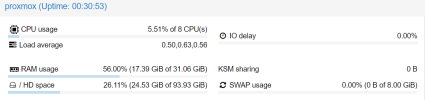
Last edited:
Code:
root@proxmox:~# journalctl -n 100
May 10 12:29:23 proxmox kernel: ata1.00: configured for UDMA/133
May 10 12:29:23 proxmox kernel: sd 0:0:0:0: [sda] tag#29 FAILED Result: hostbyte=DID_OK driverbyte=DRIVER_OK cmd_age=5s
May 10 12:29:23 proxmox kernel: sd 0:0:0:0: [sda] tag#29 Sense Key : Medium Error [current]
May 10 12:29:23 proxmox kernel: sd 0:0:0:0: [sda] tag#29 Add. Sense: Unrecovered read error - auto reallocate failed
May 10 12:29:23 proxmox kernel: sd 0:0:0:0: [sda] tag#29 CDB: Read(10) 28 00 14 9d f6 00 00 00 80 00
May 10 12:29:23 proxmox kernel: I/O error, dev sda, sector 345896448 op 0x0:(READ) flags 0x0 phys_seg 1 prio class 2
May 10 12:29:23 proxmox kernel: ata1: EH complete
May 10 12:29:24 proxmox pvestatd[1062]: can't lock file '/var/log/pve/tasks/.active.lock' - can't open file - Read-only file system
May 10 12:29:24 proxmox smartd[734]: Device: /dev/sda [SAT], SMART Usage Attribute: 194 Temperature_Celsius changed from 33 to 38
May 10 12:29:24 proxmox kernel: Buffer I/O error on dev dm-18, logical block 241777, lost async page write
May 10 12:29:25 proxmox kernel: Buffer I/O error on dev dm-18, logical block 241777, lost async page write
May 10 12:29:26 proxmox kernel: Buffer I/O error on dev dm-18, logical block 241777, lost async page write
May 10 12:29:27 proxmox kernel: Buffer I/O error on dev dm-18, logical block 241777, lost async page write
May 10 12:29:28 proxmox kernel: Buffer I/O error on dev dm-18, logical block 241777, lost async page write
May 10 12:29:34 proxmox pvestatd[1062]: can't lock file '/var/log/pve/tasks/.active.lock' - can't open file - Read-only file system
May 10 12:29:41 proxmox kernel: Buffer I/O error on dev dm-18, logical block 241777, lost async page write
May 10 12:29:42 proxmox kernel: Buffer I/O error on dev dm-18, logical block 241777, lost async page write
May 10 12:29:43 proxmox kernel: Buffer I/O error on dev dm-18, logical block 241777, lost async page write
May 10 12:29:44 proxmox pvestatd[1062]: can't lock file '/var/log/pve/tasks/.active.lock' - can't open file - Read-only file system
May 10 12:29:44 proxmox kernel: Buffer I/O error on dev dm-18, logical block 241777, lost async page write
May 10 12:29:45 proxmox kernel: Buffer I/O error on dev dm-18, logical block 241777, lost async page write
May 10 12:29:50 proxmox kernel: ata1.00: exception Emask 0x0 SAct 0x600001 SErr 0x0 action 0x0
May 10 12:29:50 proxmox kernel: ata1.00: irq_stat 0x40000008
May 10 12:29:50 proxmox kernel: ata1.00: failed command: READ FPDMA QUEUED
May 10 12:29:50 proxmox kernel: ata1.00: cmd 60/80:a8:00:f5:9d/00:00:14:00:00/40 tag 21 ncq dma 65536 in
res 41/40:a8:58:f5:9d/00:00:14:00:00/40 Emask 0x409 (media error) <F>
May 10 12:29:50 proxmox kernel: ata1.00: status: { DRDY ERR }
May 10 12:29:50 proxmox kernel: ata1.00: error: { UNC }
May 10 12:29:50 proxmox kernel: ata1.00: configured for UDMA/133
May 10 12:29:50 proxmox kernel: sd 0:0:0:0: [sda] tag#21 FAILED Result: hostbyte=DID_OK driverbyte=DRIVER_OK cmd_age=2s
May 10 12:29:50 proxmox kernel: sd 0:0:0:0: [sda] tag#21 Sense Key : Medium Error [current]
May 10 12:29:50 proxmox kernel: sd 0:0:0:0: [sda] tag#21 Add. Sense: Unrecovered read error - auto reallocate failed
May 10 12:29:50 proxmox kernel: sd 0:0:0:0: [sda] tag#21 CDB: Read(10) 28 00 14 9d f5 00 00 00 80 00
May 10 12:29:50 proxmox kernel: I/O error, dev sda, sector 345896280 op 0x0:(READ) flags 0x0 phys_seg 1 prio class 2
May 10 12:29:50 proxmox kernel: ata1: EH complete
May 10 12:29:54 proxmox pvestatd[1062]: can't lock file '/var/log/pve/tasks/.active.lock' - can't open file - Read-only file system
May 10 12:29:58 proxmox kernel: Buffer I/O error on dev dm-18, logical block 241777, lost async page write
May 10 12:29:59 proxmox kernel: Buffer I/O error on dev dm-18, logical block 241777, lost async page write
May 10 12:30:00 proxmox kernel: Buffer I/O error on dev dm-18, logical block 241777, lost async page write
May 10 12:30:00 proxmox pvescheduler[9278]: replication: can't lock file '/var/lib/pve-manager/pve-replication-state.lck' - can't open file - Read-only file>
May 10 12:30:01 proxmox kernel: Buffer I/O error on dev dm-18, logical block 241777, lost async page write
May 10 12:30:02 proxmox kernel: Buffer I/O error on dev dm-18, logical block 241777, lost async page write
May 10 12:30:04 proxmox pvestatd[1062]: can't lock file '/var/log/pve/tasks/.active.lock' - can't open file - Read-only file system
May 10 12:30:14 proxmox pvestatd[1062]: can't lock file '/var/log/pve/tasks/.active.lock' - can't open file - Read-only file system
May 10 12:30:14 proxmox kernel: Buffer I/O error on dev dm-18, logical block 241777, lost async page write
May 10 12:30:15 proxmox kernel: Buffer I/O error on dev dm-18, logical block 241777, lost async page write
May 10 12:30:16 proxmox kernel: Buffer I/O error on dev dm-18, logical block 241777, lost async page write
May 10 12:30:17 proxmox kernel: Buffer I/O error on dev dm-18, logical block 241777, lost async page write
May 10 12:30:18 proxmox kernel: Buffer I/O error on dev dm-18, logical block 241777, lost async page write
May 10 12:30:20 proxmox kernel: ata1.00: exception Emask 0x0 SAct 0x90400001 SErr 0x0 action 0x0Your physical disk is failing. The system re-mounted the file system to read-only as a precaution.
Good luck
Blockbridge : Ultra low latency all-NVME shared storage for Proxmox - https://www.blockbridge.com/proxmox
Good luck
Blockbridge : Ultra low latency all-NVME shared storage for Proxmox - https://www.blockbridge.com/proxmox
Looks like disk going bad. Backup what you can and plan on replacing the disk
Only way to fix an ext4 filesystem that has remounted itself R/O due to errors, is to reboot and hope fsck works as intended
Only way to fix an ext4 filesystem that has remounted itself R/O due to errors, is to reboot and hope fsck works as intended
haha thanks for pin pointing the issue. I guess it was not a good brand of ssd.Your physical disk is failing. The system re-mounted the file system to read-only as a precaution.
Good luck
Blockbridge : Ultra low latency all-NVME shared storage for Proxmox - https://www.blockbridge.com/proxmox
I've been having continuous problems with my Proxmox installation for a few months now, and I was wondering if it was possible that it could be SSD-dependent. MY system only needs to run 5 LXCs and I have been using a DELL Wyse 5070 with 32GB, quadcore Pentium CPU for 2 years now, and for low workloads it has always worked great. Unfortunately it uses M.2 Sata and there is little choice of 1TB chips.
Since yesterday I also got the connection failed error (Error 500: closing file '/var/tmp/pve-reserved-ports.tmp.2866551' failed
I have disk space so I understand that the defective SSD is indeed the cause. Since I can only connect with Solar-Putty to the shell (it gives the same error if I open the shell from the Proxmox GUI what command can I use to try to fix the SSD errors ?
Since yesterday I also got the connection failed error (Error 500: closing file '/var/tmp/pve-reserved-ports.tmp.2866551' failed
I have disk space so I understand that the defective SSD is indeed the cause. Since I can only connect with Solar-Putty to the shell (it gives the same error if I open the shell from the Proxmox GUI what command can I use to try to fix the SSD errors ?
You can try fsck from a rescue environment, but odds are you'll have to replace the disk.
If you have USB3 you could also look into a Samsung T7, but honestly long-term you'd be better off upgrading the whole server. A quadcore Pentium is probably using more power per month than a more modern CPU
If you have limited budget I would look into mini-PCs; personally I went with a Qotom firewall appliance for my 24/7 PVE server but it has limitations. VGA out, no soundcard, kinda slow for interactive-GUI VMs.
https://www.amazon.com/Qotom-Q20331G9-Pfsense-Firewall-Barebone/dp/B0CN172ZKC
Personally I went for 16GB RAM and 256GB nvme to keep it under $400 and upgraded it from there. Been running on a UPS and dead reliable since Feb 2024.
If you have USB3 you could also look into a Samsung T7, but honestly long-term you'd be better off upgrading the whole server. A quadcore Pentium is probably using more power per month than a more modern CPU
If you have limited budget I would look into mini-PCs; personally I went with a Qotom firewall appliance for my 24/7 PVE server but it has limitations. VGA out, no soundcard, kinda slow for interactive-GUI VMs.
https://www.amazon.com/Qotom-Q20331G9-Pfsense-Firewall-Barebone/dp/B0CN172ZKC
Personally I went for 16GB RAM and 256GB nvme to keep it under $400 and upgraded it from there. Been running on a UPS and dead reliable since Feb 2024.
Great choice but I could never live with only 1 USB3, I normally use 3 (older) 1TB USB HDDs for backup, have a ZigBee USB stick and a 2nd. LAN on USB. On the other side you're right my electricity bill went to the stars.You can try fsck from a rescue environment, but odds are you'll have to replace the disk.
If you have USB3 you could also look into a Samsung T7, but honestly long-term you'd be better off upgrading the whole server. A quadcore Pentium is probably using more power per month than a more modern CPU
If you have limited budget I would look into mini-PCs; personally I went with a Qotom firewall appliance for my 24/7 PVE server but it has limitations. VGA out, no soundcard, kinda slow for interactive-GUI VMs.
https://www.amazon.com/Qotom-Q20331G9-Pfsense-Firewall-Barebone/dp/B0CN172ZKC
Personally I went for 16GB RAM and 256GB nvme to keep it under $400 and upgraded it from there. Been running on a UPS and dead reliable since Feb 2024.

