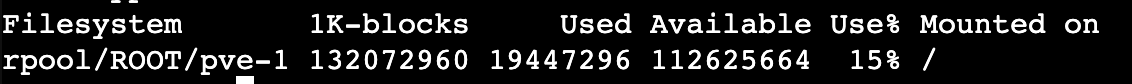Hi,
I have a system disk for a container that I want to move from local zfs to a Synology NAS iSCSI target.
When moving the disk, rsync exits with error code 11.
It seems it thinks there is not enough space but either disk is nowhere near full.
What do I do?
I have a system disk for a container that I want to move from local zfs to a Synology NAS iSCSI target.
When moving the disk, rsync exits with error code 11.
Code:
Logical volume "vm-105-disk-0" created.
Creating filesystem with 2097152 4k blocks and 524288 inodes
Filesystem UUID: 41382c16-f6d3-4371-9d4d-9af3ab7c43a2
Superblock backups stored on blocks:
32768, 98304, 163840, 229376, 294912, 819200, 884736, 1605632
rsync: [receiver] write failed on "/var/lib/lxc/105/.copy-volume-1/var/log/daemon.log": No space left on device (28)
rsync error: error in file IO (code 11) at receiver.c(378) [receiver=3.2.3]
rsync: [sender] write error: Broken pipe (32)
Logical volume "vm-105-disk-0" successfully removed
TASK ERROR: command 'rsync --stats -X -A --numeric-ids -aH --whole-file --sparse --one-file-system '--bwlimit=0' /var/lib/lxc/105/.copy-volume-2/ /var/lib/lxc/105/.copy-volume-1' failed: exit code 11It seems it thinks there is not enough space but either disk is nowhere near full.
What do I do?