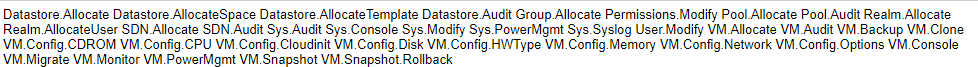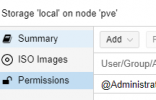Last edited:
[SOLVED] "Error '0' occured while receiving the doument" when uploading an iso as pve user
- Thread starter Martec
- Start date
-
- Tags
- iso upload rights
You are using an out of date browser. It may not display this or other websites correctly.
You should upgrade or use an alternative browser.
You should upgrade or use an alternative browser.
Thanks for your reply. That was too my first idea, but there is enough space left (more then 99% are empty).The syslog line seems to indicate the issue is with the available disk space. Please verify how much space you got left, and whether the upload works after freeing some files.
yes, as root it's is working
The user/group can have roles assigned. Privileges are assigned to these roles.
Which one is/are responsible for the permission to upload?
The user/group can have roles assigned. Privileges are assigned to these roles.
Which one is/are responsible for the permission to upload?
root@pve:~# df -h
Filesystem Size Used Avail Use% Mounted on
udev 63G 0 63G 0% /dev
tmpfs 13G 1.3M 13G 1% /run
rpool/ROOT/pve-1 640G 4.1G 636G 1% /
tmpfs 63G 46M 63G 1% /dev/shm
tmpfs 5.0M 0 5.0M 0% /run/lock
/dev/sdc1 3.6T 2.0T 1.5T 59% /mnt/pve/backupintern
rpool 636G 128K 636G 1% /rpool
rpool/ROOT 636G 128K 636G 1% /rpool/ROOT
rpool/data 636G 128K 636G 1% /rpool/data
/dev/fuse 128M 20K 128M 1% /etc/pve
tmpfs 13G 0 13G 0% /run/user/0
Last edited:
The required permission should be
Datastore.AllocateTemplate. (https://pve.proxmox.com/pve-docs/pve-admin-guide.html#_privileges)Hmmm. I have the OP's exact problem, but I get it while in root...
Any advice?
--
Update I was able to download via a URL without any problems. But if I try to upload the image the above error reocurrs.
Code:
root@proxmox:/# df -h
Filesystem Size Used Avail Use% Mounted on
udev 63G 0 63G 0% /dev
tmpfs 13G 1.3M 13G 1% /run
/dev/mapper/pve-root 94G 3.3G 86G 4% /
tmpfs 63G 46M 63G 1% /dev/shm
tmpfs 5.0M 0 5.0M 0% /run/lock
/dev/fuse 128M 16K 128M 1% /etc/pve
tmpfs 13G 0 13G 0% /run/user/0
zfsa 923G 256K 923G 1% /zfsa
zfsa/ZFSA 923G 256K 923G 1% /mnt/ZFSAAny advice?
--
Update I was able to download via a URL without any problems. But if I try to upload the image the above error reocurrs.
Last edited:
Hi, exactly the same with me as @TempusThales mentioned, my syslog says:
plenty of space left on device (~3,6T)
output of pveversion -v:
It is actually the same for 50MB file as well as big ISO image.
Direct permissions provided for user/group on the storage have made no difference.
Thank you in advance,
Ľudovít
Code:
Jan 9 22:16:30 my-machine pveproxy[962374]: unable to create temporary upload file '/var/tmp/pveupload-be543e2305ef78c381846f1ea4b2fd40' at /usr/share/perl5/PVE/APIServer/AnyEvent.pm line 1478.
Jan 9 22:16:30 my-machine pveproxy[962374]: unable to create temporary upload file '/var/tmp/pveupload-242730bbc6f9075fc68902cd68c3a33d' at /usr/share/perl5/PVE/APIServer/AnyEvent.pm line 1478.
Jan 9 22:16:30 my-machine pveproxy[962374]: problem with client ::ffff:<my-ip>; No space left on deviceplenty of space left on device (~3,6T)
output of pveversion -v:
Bash:
> pveversion -v jan 09, 22:18:00
proxmox-ve: 7.2-1 (running kernel: 5.15.30-2-pve)
pve-manager: 7.2-3 (running version: 7.2-3/c743d6c1)
pve-kernel-helper: 7.2-2
pve-kernel-5.15: 7.2-1
pve-kernel-5.15.30-2-pve: 5.15.30-3
ceph-fuse: 15.2.16-pve1
corosync: 3.1.5-pve2
criu: 3.15-1+pve-1
glusterfs-client: 9.2-1
ifupdown2: 3.1.0-1+pmx3
ksm-control-daemon: 1.4-1
libjs-extjs: 7.0.0-1
libknet1: 1.22-pve2
libproxmox-acme-perl: 1.4.2
libproxmox-backup-qemu0: 1.2.0-1
libpve-access-control: 7.1-8
libpve-apiclient-perl: 3.2-1
libpve-common-perl: 7.1-6
libpve-guest-common-perl: 4.1-2
libpve-http-server-perl: 4.1-1
libpve-storage-perl: 7.2-2
libspice-server1: 0.14.3-2.1
lvm2: 2.03.11-2.1
lxc-pve: 4.0.12-1
lxcfs: 4.0.12-pve1
novnc-pve: 1.3.0-3
proxmox-backup-client: 2.1.8-1
proxmox-backup-file-restore: 2.1.8-1
proxmox-mini-journalreader: 1.3-1
proxmox-widget-toolkit: 3.4-10
pve-cluster: 7.2-1
pve-container: 4.2-1
pve-docs: 7.2-2
pve-edk2-firmware: 3.20210831-2
pve-firewall: 4.2-5
pve-firmware: 3.4-1
pve-ha-manager: 3.3-4
pve-i18n: 2.7-1
pve-qemu-kvm: 6.2.0-5
pve-xtermjs: 4.16.0-1
qemu-server: 7.2-2
smartmontools: 7.2-pve3
spiceterm: 3.2-2
swtpm: 0.7.1~bpo11+1
vncterm: 1.7-1
zfsutils-linux: 2.1.4-pve1It is actually the same for 50MB file as well as big ISO image.
Direct permissions provided for user/group on the storage have made no difference.
Thank you in advance,
Ľudovít
Last edited:
What does
When you upload as root, it works?
What permissions does your non-root account have?What does
There might be old upload files in /var/tmp, check with
df -hi /var/tmp say?When you upload as root, it works?
What permissions does your non-root account have?What does
df -hi /var/tmp say?There might be old upload files in /var/tmp, check with
ls /var/tmp/pveupload*. You can remove those.Hey Matthias, I'm working with Ludovit on this issue...What doesdf -hi /var/tmpsay?
When you upload as root, it works?
What permissions does your non-root account have?What doesdf -hi /var/tmpsay?
There might be old upload files in /var/tmp, check withls /var/tmp/pveupload*. You can remove those.
We are using root account to upload the ISO files via GUI.
Code:
~ df -hi /var/tmp
rpool/var/tmp zfs 7,2G 12 7,2G 1% /var/tmpThank you.
Last edited:
Thank you Matthias for the reply, but we planned this upgrade about one month ahead from now. We will report back then later. Just if you can help us out anyway with 7.2?
I encountered this also on 7.3 (pve-manager/7.3-4/d69b70d4) with a 15GB ISO that would fail at different points at 4-5GB or so using the web GUI. However, I was able to use scp from the client to transfer the ISO over to the PVE server instead.
While monitoring the transfer, there were several multi-second stalls with no network data transfer, before the transfer would again continue (at 125MB/sec Gigabit ethernet speed). My rpool where the ISO directory is located is a ZFS mirror of 2x 7200 RPM disks with 100GB+ of available space.
I suspect that that multi-second stalls from writing chunks of the ISO to the disk from the web UI temp location caused the web UI to time out, giving this error. SCP seems to deal with the stalls more effectively, allowing a successful transfer first time.
While monitoring the transfer, there were several multi-second stalls with no network data transfer, before the transfer would again continue (at 125MB/sec Gigabit ethernet speed). My rpool where the ISO directory is located is a ZFS mirror of 2x 7200 RPM disks with 100GB+ of available space.
I suspect that that multi-second stalls from writing chunks of the ISO to the disk from the web UI temp location caused the web UI to time out, giving this error. SCP seems to deal with the stalls more effectively, allowing a successful transfer first time.
Yes, that's a possible reason.
I currently can't reproduce the issue, but you could try fixing it yourself by finding the following line in
and insert the line
This sets the server side timeout to 60 seconds, which should be plenty.
Execute
Now upload the file.
If you do, please report back whether that fixes the issue.
To undo the changes, run
I currently can't reproduce the issue, but you could try fixing it yourself by finding the following line in
/usr/share/perl5/PVE/APIServer/AnyEvent.pm
Perl:
$reqstate->{hdl}->on_read(sub {$reqstate->{hdl}->timeout(60); so it looks like that :
Perl:
$reqstate->{hdl}->timeout(60);
$reqstate->{hdl}->on_read(sub {Execute
systemctl restart pveproxy.service.Now upload the file.
If you do, please report back whether that fixes the issue.
To undo the changes, run
apt install --reinstall libpve-http-server-perlJust wanted to say this worked for this, and a detail I ran into was only windows based ISO's ran into the issue strangely. This was on 7.4-3Yes, that's a possible reason.
I currently can't reproduce the issue, but you could try fixing it yourself by finding the following line in/usr/share/perl5/PVE/APIServer/AnyEvent.pm
and insert the linePerl:$reqstate->{hdl}->on_read(sub {$reqstate->{hdl}->timeout(60);so it looks like that :
This sets the server side timeout to 60 seconds, which should be plenty.Perl:$reqstate->{hdl}->timeout(60); $reqstate->{hdl}->on_read(sub {
Executesystemctl restart pveproxy.service.
Now upload the file.
If you do, please report back whether that fixes the issue.
To undo the changes, runapt install --reinstall libpve-http-server-perl