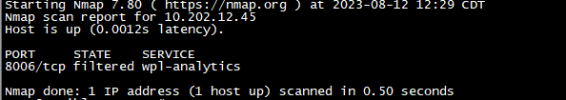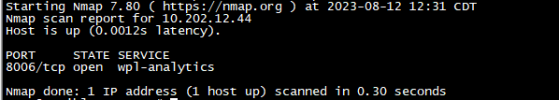Hi everyone best wishes, i am having an issue with the web gui with one of my node of my cluster.
Proxmox1 the web gui is ok vm are ok
Proxmox2 the web gui is down, vw are ok (VM are working perfectly) i have to mention that this happen when i was configuring a new vm with debian 12 and one of the interface was not responding, so i decided to remove the hardware (network adapter ) from the vm and my idea was to create a new one but after that the web gui was not responding i can not access the web interface.
i did the following test:
nmap ipproxmox1 -p 8006
Result: OPEN
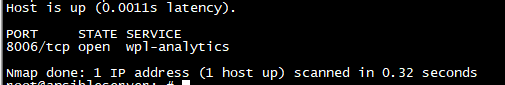
IN PROXMOX2 (Where i have the issue)
nmap ipproxmox2 -p 8006
Result: FILTERED
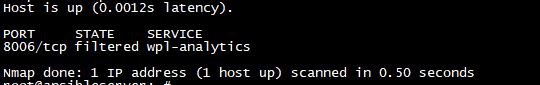
ss -l | grep 8006
Listen
Ping ipproxmox2 is ok
Vm guest of proxmox2 are ok
pvefirewall status
disable/running
iptables - save
iptables -L -nv
Just the policy by default ACCEPT (there is no any rule )
SSH port 22 to the proxmox2 is ok
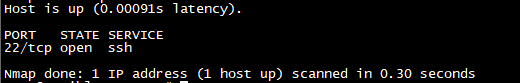
curl -s -k https://ipproxmox2:8006 | grep title
I dont receive any result (never return the web page title)
Reboot the node it is not an option all the vm guest are giving a specific service for customers
What i have wanted to do:
restart pveproxy ( I am not sure if this affect the vm guest because the vm are in production for customers)
pve-firewall stop ( I am not sure if this affect the vm guest because the vm are in production for customers )
any idea you give me, I would appreciate it very much
best regards
Proxmox1 the web gui is ok vm are ok
Proxmox2 the web gui is down, vw are ok (VM are working perfectly) i have to mention that this happen when i was configuring a new vm with debian 12 and one of the interface was not responding, so i decided to remove the hardware (network adapter ) from the vm and my idea was to create a new one but after that the web gui was not responding i can not access the web interface.
i did the following test:
nmap ipproxmox1 -p 8006
Result: OPEN
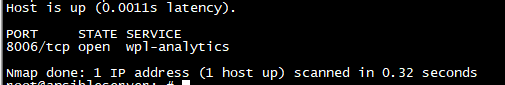
IN PROXMOX2 (Where i have the issue)
nmap ipproxmox2 -p 8006
Result: FILTERED
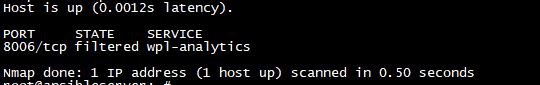
ss -l | grep 8006
Listen
Ping ipproxmox2 is ok
Vm guest of proxmox2 are ok
pvefirewall status
disable/running
iptables - save
iptables -L -nv
Just the policy by default ACCEPT (there is no any rule )
SSH port 22 to the proxmox2 is ok
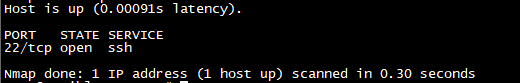
curl -s -k https://ipproxmox2:8006 | grep title
I dont receive any result (never return the web page title)
Reboot the node it is not an option all the vm guest are giving a specific service for customers
What i have wanted to do:
restart pveproxy ( I am not sure if this affect the vm guest because the vm are in production for customers)
pve-firewall stop ( I am not sure if this affect the vm guest because the vm are in production for customers )
any idea you give me, I would appreciate it very much
best regards