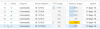I have two clusters, one with 7 nodes and one with 12 nodes. Every host in both clusters has this problem and all 19 hosts have a community edition ProxMox license/subscription attached to them.
The first apt update will always fail like below. However, once I run `pvesubscription update` and then run `apt update`. Everything works as expected. However, this only fixes our issues for a few minutes before we start getting access denied to the enterprise repos.
root@vmhost17:~# pveversion
pve-manager/5.4-6/aa7856c5 (running kernel: 4.15.18-12-pve)
root@vmhost17:~# apt update
Hit:1 http://deb.debian.org/debian stretch-backports InRelease
Hit:2 http://apt.puppetlabs.com stretch InRelease
Hit:3 http://security.debian.org stretch/updates InRelease
Ign:4 http://ftp.us.debian.org/debian stretch InRelease
Hit:5 http://ftp.us.debian.org/debian stretch Release
Hit:6 http://packages.icinga.com/debian icinga-stretch InRelease
Ign:8 https://enterprise.proxmox.com/debian/pve stretch InRelease
Err:9 https://enterprise.proxmox.com/debian/pve stretch Release
401 Unauthorized
Reading package lists... Done
E: The repository 'https://enterprise.proxmox.com/debian/pve stretch Release' does no longer have a Release file.
N: Updating from such a repository can't be done securely, and is therefore disabled by default.
N: See apt-secure(8) manpage for repository creation and user configuration details.
root@vmhost17:~# pvesubscription update
root@vmhost17:~# apt update
Hit:1 http://security.debian.org stretch/updates InRelease
Hit:2 http://apt.puppetlabs.com stretch InRelease
Ign:3 http://ftp.us.debian.org/debian stretch InRelease
Hit:4 http://ftp.us.debian.org/debian stretch Release
Hit:5 http://deb.debian.org/debian stretch-backports InRelease
Hit:7 http://packages.icinga.com/debian icinga-stretch InRelease
Get:8 https://enterprise.proxmox.com/debian/pve stretch InRelease [2,081 B]
Get:9 https://enterprise.proxmox.com/debian/pve stretch/pve-enterprise amd64 Packages [312 kB]
Fetched 314 kB in 0s (356 kB/s)
Reading package lists... Done
Building dependency tree
Reading state information... Done
2 packages can be upgraded. Run 'apt list --upgradable' to see them.
The first apt update will always fail like below. However, once I run `pvesubscription update` and then run `apt update`. Everything works as expected. However, this only fixes our issues for a few minutes before we start getting access denied to the enterprise repos.
root@vmhost17:~# pveversion
pve-manager/5.4-6/aa7856c5 (running kernel: 4.15.18-12-pve)
root@vmhost17:~# apt update
Hit:1 http://deb.debian.org/debian stretch-backports InRelease
Hit:2 http://apt.puppetlabs.com stretch InRelease
Hit:3 http://security.debian.org stretch/updates InRelease
Ign:4 http://ftp.us.debian.org/debian stretch InRelease
Hit:5 http://ftp.us.debian.org/debian stretch Release
Hit:6 http://packages.icinga.com/debian icinga-stretch InRelease
Ign:8 https://enterprise.proxmox.com/debian/pve stretch InRelease
Err:9 https://enterprise.proxmox.com/debian/pve stretch Release
401 Unauthorized
Reading package lists... Done
E: The repository 'https://enterprise.proxmox.com/debian/pve stretch Release' does no longer have a Release file.
N: Updating from such a repository can't be done securely, and is therefore disabled by default.
N: See apt-secure(8) manpage for repository creation and user configuration details.
root@vmhost17:~# pvesubscription update
root@vmhost17:~# apt update
Hit:1 http://security.debian.org stretch/updates InRelease
Hit:2 http://apt.puppetlabs.com stretch InRelease
Ign:3 http://ftp.us.debian.org/debian stretch InRelease
Hit:4 http://ftp.us.debian.org/debian stretch Release
Hit:5 http://deb.debian.org/debian stretch-backports InRelease
Hit:7 http://packages.icinga.com/debian icinga-stretch InRelease
Get:8 https://enterprise.proxmox.com/debian/pve stretch InRelease [2,081 B]
Get:9 https://enterprise.proxmox.com/debian/pve stretch/pve-enterprise amd64 Packages [312 kB]
Fetched 314 kB in 0s (356 kB/s)
Reading package lists... Done
Building dependency tree
Reading state information... Done
2 packages can be upgraded. Run 'apt list --upgradable' to see them.