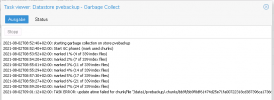How much free space does the garbage collect need? I got the following error during garbage collect, while having 16GB free on root und 6 GB free on the backup drive:
Code:
2021-07-31T14:34:18+02:00: starting garbage collection on store pvebackup
2021-07-31T14:34:18+02:00: Start GC phase1 (mark used chunks)
2021-07-31T14:47:14+02:00: TASK ERROR: update atime failed for chunk/file "/data1/pvebackup/.chunks/8500/xxxxxxxxx" - ENOSPC: No space left on device