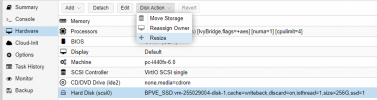So, I finally got my Windows 10 VM but I didn't give it enough disk space when creating it. How can I enlarge it?
I've read some thread saying that it can be done through the GUI, but I don't really know where. I tried adding another disk in the hardware but even though it's from the same disk it's been recognized as two different disks. And I can't enlarge the first one in the disk management system.
So how can I increase the disk size?
Thanks ^^
I've read some thread saying that it can be done through the GUI, but I don't really know where. I tried adding another disk in the hardware but even though it's from the same disk it's been recognized as two different disks. And I can't enlarge the first one in the disk management system.
So how can I increase the disk size?
Thanks ^^