Team
I have a Debian VM which is using 32GB , I managed to extend and add aditional 32GB in Proxmox but now I need to extend that size in the OS.
I have tried to follow the Proxmox guide but it is not working on my case. Would you be able to help me?
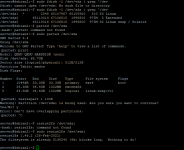
I have a Debian VM which is using 32GB , I managed to extend and add aditional 32GB in Proxmox but now I need to extend that size in the OS.
I have tried to follow the Proxmox guide but it is not working on my case. Would you be able to help me?
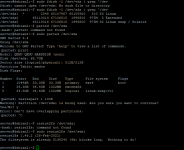
Code:
server@debian2:~$ sudo fdisk -l /dev/vda | grep ^/dev
fdisk: cannot open /dev/vda: No such file or directory
server@debian2:~$ sudo fdisk -l /dev/sda | grep ^/dev
/dev/sda1 * 2048 65107967 65105920 31G 83 Linux
/dev/sda2 65110014 67106815 1996802 975M 5 Extended
/dev/sda5 65110016 67106815 1996800 975M 82 Linux swap / Solaris
server@debian2:~$ parted /dev/sda
-bash: parted: command not found
server@debian2:~$ sudo parted /dev/sda
GNU Parted 3.4
Using /dev/sda
Welcome to GNU Parted! Type 'help' to view a list of commands.
(parted) print
Model: QEMU QEMU HARDDISK (scsi)
Disk /dev/sda: 68.7GB
Sector size (logical/physical): 512B/512B
Partition Table: msdos
Disk Flags:
Number Start End Size Type File system Flags
1 1049kB 33.3GB 33.3GB primary ext4 boot
2 33.3GB 34.4GB 1022MB extended
5 33.3GB 34.4GB 1022MB logical linux-swap(v1)
(parted) resizepart 1 100%
Warning: Partition /dev/sda1 is being used. Are you sure you want to continue?
Yes/No? y
Error: Can't have overlapping partitions.
(parted) ^C
server@debian2:~$ resize2fs /dev/sda1
-bash: resize2fs: command not found
server@debian2:~$ sudo resize2fs /dev/sda1
resize2fs 1.46.2 (28-Feb-2021)
The filesystem is already 8138240 (4k) blocks long. Nothing to do!
Last edited:

