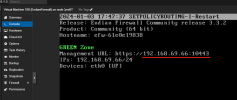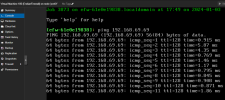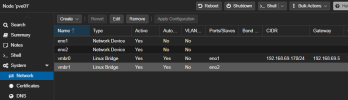Hello all.
I know it's not a eecommended setup and might not make much sense but, I use to have an Endian Firewall Community Edition vm on my Esxi servers, so I can make some trials and new employee education.
I'm now migrating all my internal Esxi servers to PVE, so I can be fully confident to implement it on my customers and, when migrating an HP Microserver where I use to have this testing vms, I've setup some Endian Firewall Commuinity on the PVE.
After the initial setup, made over PVE console, I should continue the setup on the web interface on port 10443.
But, when I try to access this web interface, I can't connect, because the connection is refused.
I've tried SSH access on port 22, and I can't connect either.
I can ping the vm.
I saw a post on the forum where one user changed the NICs to Intel E1000 to solve the problem, but even with this change I can't connect.
Do you know what might be happening?
Thanks in advance.
I know it's not a eecommended setup and might not make much sense but, I use to have an Endian Firewall Community Edition vm on my Esxi servers, so I can make some trials and new employee education.
I'm now migrating all my internal Esxi servers to PVE, so I can be fully confident to implement it on my customers and, when migrating an HP Microserver where I use to have this testing vms, I've setup some Endian Firewall Commuinity on the PVE.
After the initial setup, made over PVE console, I should continue the setup on the web interface on port 10443.
But, when I try to access this web interface, I can't connect, because the connection is refused.
I've tried SSH access on port 22, and I can't connect either.
I can ping the vm.
I saw a post on the forum where one user changed the NICs to Intel E1000 to solve the problem, but even with this change I can't connect.
Do you know what might be happening?
Thanks in advance.