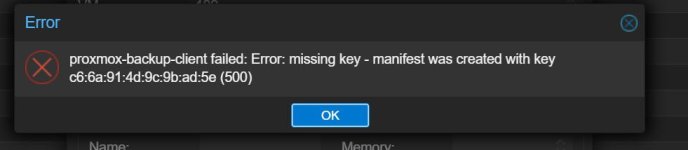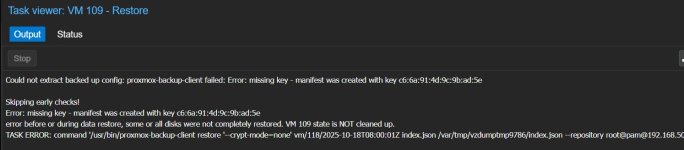Hi all,
I'm posting this here on the off chance that there is a solution to my problem.
I have a fully operational PBS with encrypted backup for around the last 2-3 years.
I recently setup a second PBS for use as an off-site synced backup server, all is working except I can restore from the new server due to the wrong encryption keys.
I do have the text of some keys stored, but none of them seem to work, and this situation has actually highlighted the fact that was my original pbs to fail, I wouldn't be able to rebuild and recover any of those backups.
Is there any possible way that I can recover the encryption keys from the original pbs, or do I have to start the entire backup process again?
(For information, this is a home-lab with around 25 active VM's/CT's, but my backup datastore has around 60 of them)
Any assistance would be much appreciated.
Thanks - DerekG
I'm posting this here on the off chance that there is a solution to my problem.
I have a fully operational PBS with encrypted backup for around the last 2-3 years.
I recently setup a second PBS for use as an off-site synced backup server, all is working except I can restore from the new server due to the wrong encryption keys.
I do have the text of some keys stored, but none of them seem to work, and this situation has actually highlighted the fact that was my original pbs to fail, I wouldn't be able to rebuild and recover any of those backups.
Is there any possible way that I can recover the encryption keys from the original pbs, or do I have to start the entire backup process again?
(For information, this is a home-lab with around 25 active VM's/CT's, but my backup datastore has around 60 of them)
Any assistance would be much appreciated.
Thanks - DerekG