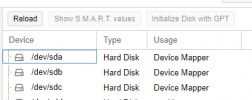Dear,
I am trying to enable the encryption flag of the OSD.
I was successful pulling out an OSD, writing zeros, and re-adding.
But in this link it says that I can encrypt existing osd.
I don't realize how
https://docs.ceph.com/en/latest/ceph-volume/lvm/prepare/#existing-osds
https://access.redhat.com/documenta.../using-the-ceph-volume-utility-to-deploy-osds
I no understand if is posible encrypt existing osds and how is the process.
Thanks!
I am trying to enable the encryption flag of the OSD.
I was successful pulling out an OSD, writing zeros, and re-adding.
But in this link it says that I can encrypt existing osd.
I don't realize how
https://docs.ceph.com/en/latest/ceph-volume/lvm/prepare/#existing-osds
https://access.redhat.com/documenta.../using-the-ceph-volume-utility-to-deploy-osds
I no understand if is posible encrypt existing osds and how is the process.
Thanks!