Hi all,
I am running into this issue: I set up the Proxmox Firewall for each level (Datacenter, my node and each container), but everytime I try to enable the Firewall on each level I lose connection to every container, but not the node interface.
I am allowing the port I need on every host, so for example if it's a web server I enable 80 and 443 and so on... But it seems it's not working properly.
My Datacenter configuration look like this:
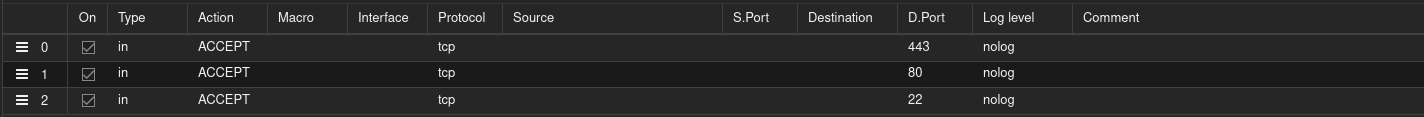
My node configuration it's empty (I shouldn't need that, it should be take the configuration of the Datacenter).
And an example of a node where I am trying to connect look like this:
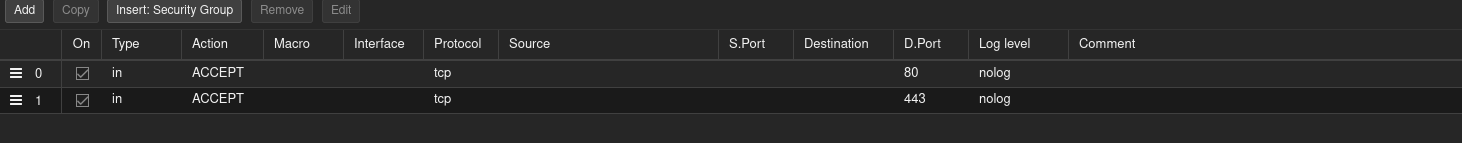
I need to reboot after disabling the firewall to have the containers working again...
I am running into this issue: I set up the Proxmox Firewall for each level (Datacenter, my node and each container), but everytime I try to enable the Firewall on each level I lose connection to every container, but not the node interface.
I am allowing the port I need on every host, so for example if it's a web server I enable 80 and 443 and so on... But it seems it's not working properly.
My Datacenter configuration look like this:
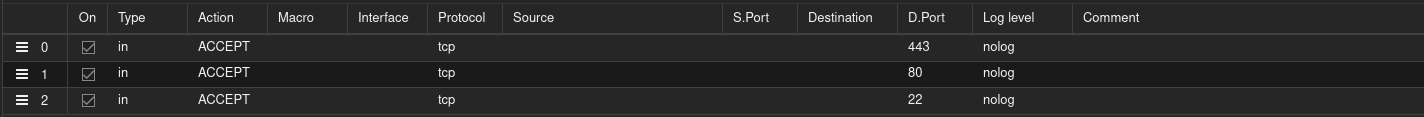
My node configuration it's empty (I shouldn't need that, it should be take the configuration of the Datacenter).
And an example of a node where I am trying to connect look like this:
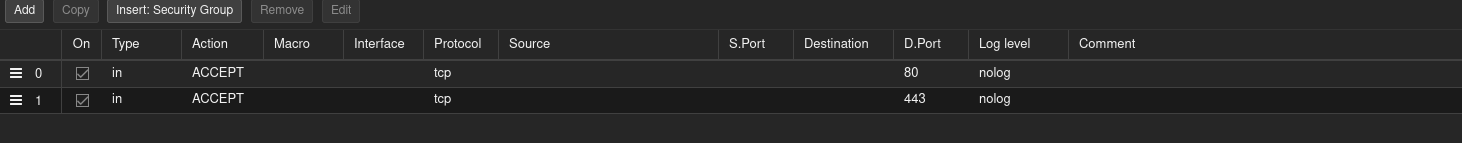
I need to reboot after disabling the firewall to have the containers working again...

