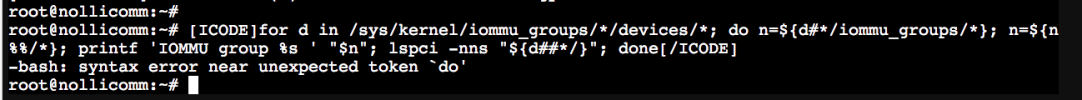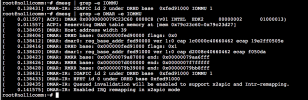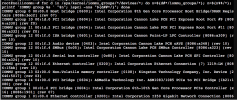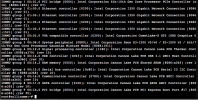Enable IOMMU
- Thread starter Nollimox
- Start date
You are using an out of date browser. It may not display this or other websites correctly.
You should upgrade or use an alternative browser.
You should upgrade or use an alternative browser.
That is not a clear test. Best way is to inspect the IOMMU groups using
cat /proc/cmdline; for d in /sys/kernel/iommu_groups/*/devices/*; do n=${d#*/iommu_groups/*}; n=${n%%/*}; printf 'IOMMU group %s ' "$n"; lspci -nns "${d##*/}"; done. If there is only one group with everything (number *) then IOMMU is not enabled, otherwise you can see which devices are in the same group (and cannot be split between VMs and/or the Proxmox host).Well, based on this result (see below), it seems to suggest that IOMMU isn't enabled despite vt-d enabled on bios - Dell Precision 3630MT i7-8700That is not a clear test. Best way is to inspect the IOMMU groups usingcat /proc/cmdline; for d in /sys/kernel/iommu_groups/*/devices/*; do n=${d#*/iommu_groups/*}; n=${n%%/*}; printf 'IOMMU group %s ' "$n"; lspci -nns "${d##*/}"; done. If there is only one group with everything (number*) then IOMMU is not enabled, otherwise you can see which devices are in the same group (and cannot be split between VMs and/or the Proxmox host).
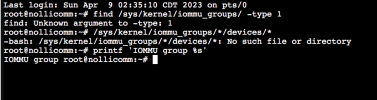
It's not the command I wished you had executed but it does appear that IOMMU (Intel VT-d) is not enabled. Would it be possible for you to connect to the Proxmox host via SSH and show the results of a command in (inline) code-tags for readability? To further troubleshoot the issue: what is the output ofWell, based on this result (see below), it seems to suggest that IOMMU isn't enabled despite vt-d enabled on bios - Dell Precision 3630MT i7-8700
View attachment 49030
cat /proc/cmdline?I did ran that command earlier...the result didn't seem to suggest whether it is or related to IOMMU...see below. It appears a lot of trouble just to enable SSH...tried but was lacked out (firewall), then went GUI firewall, and hope I would find an SSH enable button...no such luck for a noob neophyte.It's not the command I wished you had executed but it does appear that IOMMU (Intel VT-d) is not enabled. Would it be possible for you to connect to the Proxmox host via SSH and show the results of a command in (inline) code-tags for readability? To further troubleshoot the issue: what is the output ofcat /proc/cmdline?
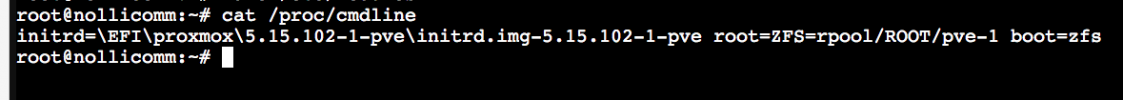
As you can see there is noI did ran that command earlier...the result didn't seem to suggest whether it is or related to IOMMU...see below. It appears a lot of trouble just to enable SSH...tried but was lacked out (firewall), then went GUI firewall, and hope I would find an SSH enable button...no such luck for a noob neophyte.
View attachment 49031
intel_iommu=on and without it IOMMU won't work. Most likely you changed GRUB but your Proxmox does not use GRUB. Use these instructions in the manual to find out which bootloader is used, and then use these instructions to make change to kernel parameters accordingly and add
intel_iommu=on as the manual prescribes for passthrough.It's definitely Systemd-boot...UEFI...thank you and will follow with the second instruction...I even had that question in my mind while I was implementing the Grub.As you can see there is nointel_iommu=onand without it IOMMU won't work. Most likely you changed GRUB but your Proxmox does not use GRUB.
Use these instructions in the manual to find out which bootloader is used, and then use these instructions to make change to kernel parameters accordingly and addintel_iommu=onas the manual prescribes for passthrough.
You can use
for d in /sys/kernel/iommu_groups/*/devices/*; do n=${d#*/iommu_groups/*}; n=${n%%/*}; printf 'IOMMU group %s ' "$n"; lspci -nns "${d##*/}"; done to get a nice overview of the IOMMU groups and their various devices and functions (and numeric IDs for early binding to vfio-pci). But the Proxmox GUI should also show those numbers when you start adding PCI Device to a VM. Note that not all devices work with passthrough and some need work-arounds.The only device that will passthrough is an Intel i350-t4, two for pfSense WAN and LAN and another that will be a VPS/VPN passthrough to a FreePBX server. The Dell on-board NIC is already assigned to Proxmox management.You can usefor d in /sys/kernel/iommu_groups/*/devices/*; do n=${d#*/iommu_groups/*}; n=${n%%/*}; printf 'IOMMU group %s ' "$n"; lspci -nns "${d##*/}"; doneto get a nice overview of the IOMMU groups and their various devices and functions (and numeric IDs for early binding to vfio-pci). But the Proxmox GUI should also show those numbers when you start adding PCI Device to a VM. Note that not all devices work with passthrough and some need work-arounds.
I got a syntax error and wondered whether I had execute it correctly...should I start at /sys?