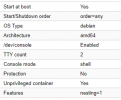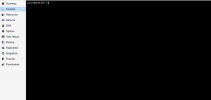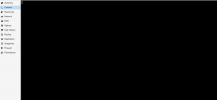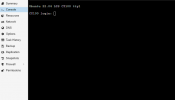Hello,
I created an LXC container with the "debian-11-standard_11.3-1_amd64.tar.zst" template.
When I'm trying to access the console it's empty. I can't do anything with it. I have to switch the "Console mode" to "shell" to make it work.
What can cause this? I tried to press enter or any other keys but it does not work.
Version:
pve-manager/7.2-5/12f1e639 (running kernel: 5.15.39-1-pve)
I created an LXC container with the "debian-11-standard_11.3-1_amd64.tar.zst" template.
When I'm trying to access the console it's empty. I can't do anything with it. I have to switch the "Console mode" to "shell" to make it work.
What can cause this? I tried to press enter or any other keys but it does not work.
Version:
pve-manager/7.2-5/12f1e639 (running kernel: 5.15.39-1-pve)