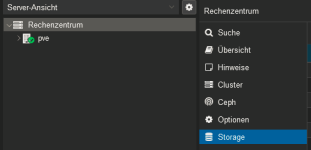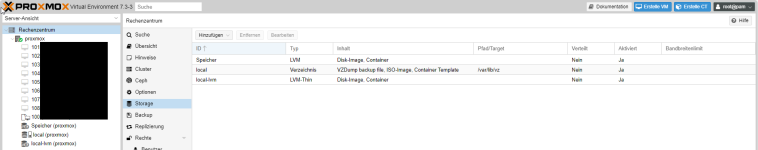Hallo,
ich habe einen Proxmox-Server auf einem Thin-Client laufen. Auf einer SSD-Festplatte ist das System abgelegt und auf einer m.2-Festplatte sind die VMs gespeichert. Ich habe sie als "Speicher" eingebunden. Siehe folgendes Bild.

Leider wird die Festplatte vom Rechner nicht mehr erkannt. Daher das Fragezeichen bei "Speicher". An anderen Rechnern wir die Festplatte allerdings schon erkannt, so dass ich diese auf eine exakt gleich große Platte geklont habe. Die Festplatte habe ich ins System eingebaut, leider ohne Erfolg.
Wie kann ich die Festplatte so einbinden, dass sie als "Speicher" erkannt wird, bzw. wie kann ich die vorhandenen VMs wieder herstellen. Die alte Festplatte kann auch mittels Adapter per USB angesteckt werden.
Hier noch ein paar Infos:
Folgende Festplatten sind vorhanden:
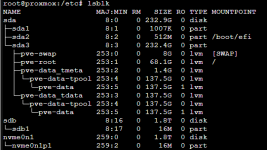
Bei der "sdb" handelt es sich um die mittels UBS angeschlossene alte Festplatte, bei "nvme0n1" um die geklonte, fest verbaute Festplatte.
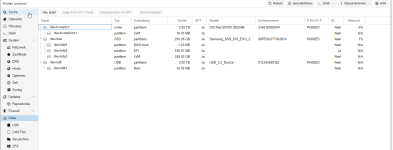
Ich hoffe, mir kann jemand weiterhelfen. Vielen Dank schon mal für die Hilfe!
ich habe einen Proxmox-Server auf einem Thin-Client laufen. Auf einer SSD-Festplatte ist das System abgelegt und auf einer m.2-Festplatte sind die VMs gespeichert. Ich habe sie als "Speicher" eingebunden. Siehe folgendes Bild.

Leider wird die Festplatte vom Rechner nicht mehr erkannt. Daher das Fragezeichen bei "Speicher". An anderen Rechnern wir die Festplatte allerdings schon erkannt, so dass ich diese auf eine exakt gleich große Platte geklont habe. Die Festplatte habe ich ins System eingebaut, leider ohne Erfolg.
Wie kann ich die Festplatte so einbinden, dass sie als "Speicher" erkannt wird, bzw. wie kann ich die vorhandenen VMs wieder herstellen. Die alte Festplatte kann auch mittels Adapter per USB angesteckt werden.
Hier noch ein paar Infos:
Folgende Festplatten sind vorhanden:
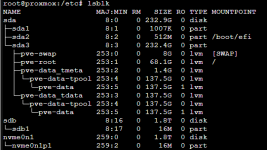
Bei der "sdb" handelt es sich um die mittels UBS angeschlossene alte Festplatte, bei "nvme0n1" um die geklonte, fest verbaute Festplatte.
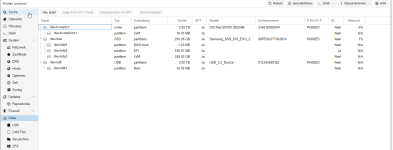
Ich hoffe, mir kann jemand weiterhelfen. Vielen Dank schon mal für die Hilfe!