I'm going to migrate some systems, and just to be safe, I would like to offload one of my backups to a Windows or Linux server.
I've searched the naming structure, and copied what I can see is the backup, but it's far too small to be the real thing.
The file system I have the PB backups is ext4 and from what I can see, the backups are located in /mnt/datastore/BACKUP/vm/### where ### is the number of the virtual machine.
The VM that I would like to copy form the backup server has a 256GB hard drive. Of that, at least 20GB is real data.
Something isn't adding up I'm obviously missing the real location or something else is wrong.
I'm obviously missing the real location or something else is wrong.
I'm guessing this is an easy answer and hopefully solution as well.
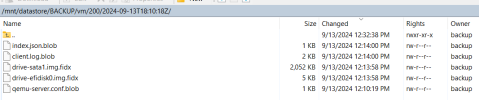
I've searched the naming structure, and copied what I can see is the backup, but it's far too small to be the real thing.
The file system I have the PB backups is ext4 and from what I can see, the backups are located in /mnt/datastore/BACKUP/vm/### where ### is the number of the virtual machine.
The VM that I would like to copy form the backup server has a 256GB hard drive. Of that, at least 20GB is real data.
Something isn't adding up
I'm guessing this is an easy answer and hopefully solution as well.
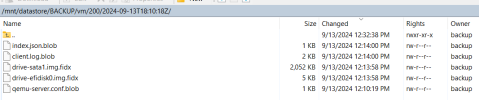
Last edited:


