Proxmox 7.1
HW:
MotherBoard (IOMMU enabled)
CPU
TBS6909 DVB-S2 8 Tuner PCIe Card
TBS 6925 PCI-E DVB-S2 TV Tuner Card
I want to use DVB cards in VM (debian 11 netinst). I followed the instructions.
I edited the line at
the output was this
I ad this lines
Now I will log in to the VM as root and display the device pci (lspci).

I don't see DVB devices there (07.00.0, 08.00.0).
When I add a device via the GUI and reboot the VM, proxmox freezes.
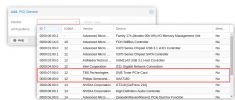
VM config
Where am I making a mistake?
HW:
MotherBoard (IOMMU enabled)
CPU
TBS6909 DVB-S2 8 Tuner PCIe Card
TBS 6925 PCI-E DVB-S2 TV Tuner Card
Code:
lspci
Code:
07:00.0 Multimedia controller: TBS Technologies DVB Tuner PCIe Card
08:00.0 Multimedia controller: Philips Semiconductors SAA7160 (rev 03)
Code:
nano /etc/default/grub
Code:
GRUB_CMDLINE_LINUX_DEFAULT="quiet amd_iommu=on"
Code:
update-grub
reebot
Code:
dmesg | grep -e DMAR -e IOMMU
Code:
[ 0.530315] pci 0000:00:00.2: AMD-Vi: IOMMU performance counters supported
[ 0.534304] pci 0000:00:00.2: AMD-Vi: Found IOMMU cap 0x40
[ 0.534822] perf/amd_iommu: Detected AMD IOMMU #0 (2 banks, 4 counters/bank).
Code:
nano /etc/modules
Code:
vfio
vfio_iommu_type1
vfio_pci
vfio_virqfd
Code:
dmesg | grep 'remapping'
[ 0.534312] AMD-Vi: Interrupt remapping enabled
Code:
find /sys/kernel/iommu_groups/ -type l
/sys/kernel/iommu_groups/17/devices/0000:0b:00.0
/sys/kernel/iommu_groups/7/devices/0000:00:07.1
/sys/kernel/iommu_groups/15/devices/0000:0a:00.2
/sys/kernel/iommu_groups/5/devices/0000:00:04.0
/sys/kernel/iommu_groups/13/devices/0000:09:00.0
/sys/kernel/iommu_groups/13/devices/0000:09:00.1
/sys/kernel/iommu_groups/3/devices/0000:00:03.0
/sys/kernel/iommu_groups/11/devices/0000:00:18.3
/sys/kernel/iommu_groups/11/devices/0000:00:18.1
/sys/kernel/iommu_groups/11/devices/0000:00:18.6
/sys/kernel/iommu_groups/11/devices/0000:00:18.4
/sys/kernel/iommu_groups/11/devices/0000:00:18.2
/sys/kernel/iommu_groups/11/devices/0000:00:18.0
/sys/kernel/iommu_groups/11/devices/0000:00:18.7
/sys/kernel/iommu_groups/11/devices/0000:00:18.5
/sys/kernel/iommu_groups/1/devices/0000:00:01.3
/sys/kernel/iommu_groups/18/devices/0000:0b:00.2
/sys/kernel/iommu_groups/8/devices/0000:00:08.0
/sys/kernel/iommu_groups/16/devices/0000:0a:00.3
/sys/kernel/iommu_groups/6/devices/0000:00:07.0
/sys/kernel/iommu_groups/14/devices/0000:0a:00.0
/sys/kernel/iommu_groups/4/devices/0000:00:03.1
/sys/kernel/iommu_groups/12/devices/0000:03:00.0
/sys/kernel/iommu_groups/12/devices/0000:02:07.0
/sys/kernel/iommu_groups/12/devices/0000:02:00.0
/sys/kernel/iommu_groups/12/devices/0000:08:00.0
/sys/kernel/iommu_groups/12/devices/0000:01:00.2
/sys/kernel/iommu_groups/12/devices/0000:02:03.0
/sys/kernel/iommu_groups/12/devices/0000:01:00.0
/sys/kernel/iommu_groups/12/devices/0000:02:06.0
/sys/kernel/iommu_groups/12/devices/0000:07:00.0
/sys/kernel/iommu_groups/12/devices/0000:02:02.0
/sys/kernel/iommu_groups/12/devices/0000:01:00.1
/sys/kernel/iommu_groups/12/devices/0000:04:00.0
/sys/kernel/iommu_groups/12/devices/0000:02:04.0
/sys/kernel/iommu_groups/2/devices/0000:00:02.0
/sys/kernel/iommu_groups/10/devices/0000:00:14.3
/sys/kernel/iommu_groups/10/devices/0000:00:14.0
/sys/kernel/iommu_groups/0/devices/0000:00:01.0
/sys/kernel/iommu_groups/19/devices/0000:0b:00.3
/sys/kernel/iommu_groups/9/devices/0000:00:08.1Now I will log in to the VM as root and display the device pci (lspci).

I don't see DVB devices there (07.00.0, 08.00.0).
When I add a device via the GUI and reboot the VM, proxmox freezes.
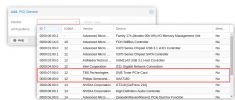
VM config
Code:
boot: order=scsi0;ide2;net0
cores: 2
ide2: local:iso/debian11.iso,media=cdrom
machine: q35
memory: 4096
meta: creation-qemu=6.1.0,ctime=1646137846
name: debian-test
net0: virtio=02:86:56:3C:60:1E,bridge=vmbr0
numa: 0
ostype: l26
scsi0: local-lvm:vm-100-disk-0,size=16G
scsihw: virtio-scsi-pci
smbios1: uuid=93e555d1-51ae-4745-b3b3-a2b9f3d55581
sockets: 1
vmgenid: 56500fbf-2481-49c6-a391-9e0f83589b7a
Last edited:

