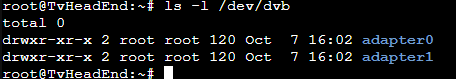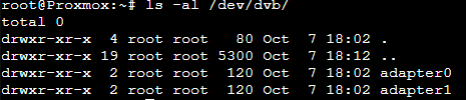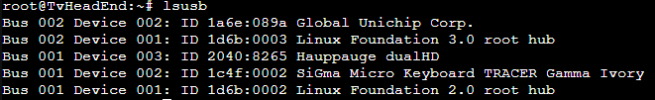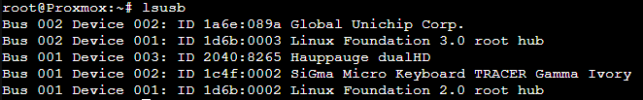Hello proxmox community,
I am having trouble to get my DVB-C USB Adapter (Hauppauge WinTV-DualHD, model 204109) running in a ubuntu 18.04 LXC container.
I've installed driver & firmware (acc. to http://www.hauppauge.com/pages/support/support_linux.html) within the container (not pve..), but my adapter is not available for the TVheadend configuration.
I hope you can support me in the analysis, therefore two simple questions:
1. In the container shell I can see with
that my device is actually existing. Output:
-> Is my assumption right that I am not facing a passthrough issue?
2. is it correct that I only need to do the driver installation in the container, not in the host pve ?
Thank you in advance for your support!
I am having trouble to get my DVB-C USB Adapter (Hauppauge WinTV-DualHD, model 204109) running in a ubuntu 18.04 LXC container.
I've installed driver & firmware (acc. to http://www.hauppauge.com/pages/support/support_linux.html) within the container (not pve..), but my adapter is not available for the TVheadend configuration.
I hope you can support me in the analysis, therefore two simple questions:
1. In the container shell I can see with
Code:
lsusb
Code:
Bus 001 Device 002: ID 2040:0265 Hauppauge-> Is my assumption right that I am not facing a passthrough issue?
2. is it correct that I only need to do the driver installation in the container, not in the host pve ?
Thank you in advance for your support!