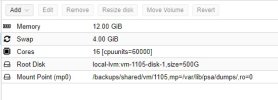After resizing a disk, the container has two disks assigned to it:
However, in your configuration you only have the second one:
Can disk-0 be deleted safely?
Code:
# pvesm list local-lvm
Volid Format Type Size VMID
.....
local-lvm:vm-1105-disk-0 raw rootdir 429496729600 1105
local-lvm:vm-1105-disk-1 raw rootdir 536870912000 1105
...However, in your configuration you only have the second one:
Code:
rootfs: local-lvm:vm-1105-disk-1,size=500GCan disk-0 be deleted safely?