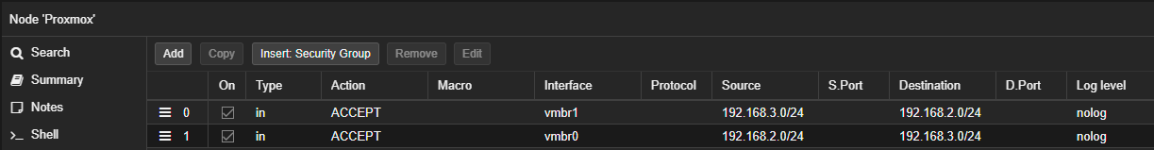I'm trying to work out why i have many dropped packets between two network cards on the same host pc
I have a proxmox bare metal pc with 2 nics
This is a mockup of my network topology

The 192.168.3.0 network is not meant to access the internet
The 192.168.2.0 network is meant to access 192.168.3.0 and the internet
This is proxmox's /etc/network/interfaces


I have a static route in the router to direct any traffic on the lan interface (192.168.2.0) that is trying to go to the 192.168.3.0 network to use a gateway of 192.168.2.8
I have installed kea-dhcp4 on the proxmox host its set to be authorative for 192.168.3.0 network
it has specified host entries for some devices and an ip range of 2-99 for dhcp
When i test the network using mtr I'm getting a substantial number of dropped packets
When i test with a pc that is on the 192.168.3.0 network i get no dropped packets
This is the mtr results the ip target i was testing % of dropped packets and the number is how many packets i tested
So i think the pc wired into the switch is showing there's no layer 2 issues, cabling issues and whatnot
Proxmox and the LXE getting different results is very weird they have the same level of access
Anyway does anyone know what to try next? i guess I'm missing some setting to allow the 2 nics to talk between each other
Though why it works some or most of the time is very odd too
I could try setting 192.168.3.0 to have a gateway to 192.168.2.1 then block from the router instead which might resolve it but when i try adding that gateway in the proxmox ui it prevents it saying "Default gateway already exists on interface 'vmbr0'"
I have a proxmox bare metal pc with 2 nics
This is a mockup of my network topology

The 192.168.3.0 network is not meant to access the internet
The 192.168.2.0 network is meant to access 192.168.3.0 and the internet
This is proxmox's /etc/network/interfaces

Code:
ip route show table main
default via 192.168.2.1 dev vmbr0 proto kernel onlink
192.168.2.0/24 dev vmbr0 proto kernel scope link src 192.168.2.8
192.168.3.0/24 dev vmbr1 proto kernel scope link src 192.168.3.1
I have a static route in the router to direct any traffic on the lan interface (192.168.2.0) that is trying to go to the 192.168.3.0 network to use a gateway of 192.168.2.8
I have installed kea-dhcp4 on the proxmox host its set to be authorative for 192.168.3.0 network
it has specified host entries for some devices and an ip range of 2-99 for dhcp
When i test the network using mtr I'm getting a substantial number of dropped packets
When i test with a pc that is on the 192.168.3.0 network i get no dropped packets
This is the mtr results the ip target i was testing % of dropped packets and the number is how many packets i tested
Code:
Privileged LXE that has access to both cards ip 192.168.2.71
192.168.3.101 - 3.3% - 450 packets
192.168.3.102 - 4.7% - 450 packets
192.168.3.103 - 3.5% - 450 packets
192.168.3.104 - 2.7% - 600 packets
192.168.3.105 - 3.0% - 2641 packets
192.168.3.106 - 3.6% - 775 packets
192.168.3.2 - 3.6% - 825 packets
192.168.3.1 - 0% - 550 packets
Proxmox server ip 192.168.2.8
192.168.3.101 - 81.7% - 450 packets
192.168.3.102 - 86.3% - 569 packets
192.168.3.103 - 86.5% - 2620 packets
192.168.3.104 - 84.1% - 775 packets
192.168.3.105 - 86.5% - 820 packets
192.168.3.106 - 85.4% - 625 packets
192.168.3.2 - 73.9% - 450 packets
192.168.3.1 - 0% - 1215 packets
Physical pc with lan connection to 192.168.3.0 switch ip 192.168.3.2
192.168.3.101 - 0% - 4000 packets
192.168.3.102 - 0% - 4000 packets
192.168.3.103 - 0% - 4000 packets
192.168.3.104 - 0% - 4000 packets
192.168.3.105 - 0% - 4000 packets
192.168.3.106 - 0% - 4000 packets
192.168.3.1 - 0% - 650 packetsSo i think the pc wired into the switch is showing there's no layer 2 issues, cabling issues and whatnot
Proxmox and the LXE getting different results is very weird they have the same level of access
Anyway does anyone know what to try next? i guess I'm missing some setting to allow the 2 nics to talk between each other
Though why it works some or most of the time is very odd too
I could try setting 192.168.3.0 to have a gateway to 192.168.2.1 then block from the router instead which might resolve it but when i try adding that gateway in the proxmox ui it prevents it saying "Default gateway already exists on interface 'vmbr0'"