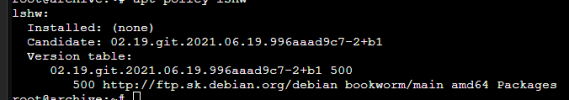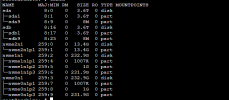Hello newbie here,
I would like to pass into Windows VM two hard drives in RAID1 configuration (plugged into motherboard) and extra nvme SSD (not boot SSD).
I tried to install lshw but I got error “Unable to locate package lshw”.
Please give me some advice on how to make it work.
Thanks.
I would like to pass into Windows VM two hard drives in RAID1 configuration (plugged into motherboard) and extra nvme SSD (not boot SSD).
I tried to install lshw but I got error “Unable to locate package lshw”.
Please give me some advice on how to make it work.
Thanks.