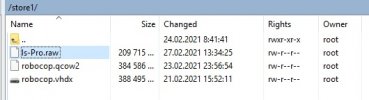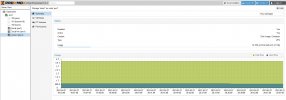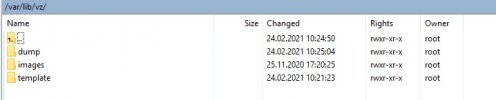I am trying to migrate from Hyper-v to proxmox.
I converted the Is-Pro.vhdx drive to Is-Pro.raw and put it using WinSCP in store1 (ZFS).
I created a virtual machine and try to connect the Is-Pro.raw drive, but nothing works.
I execute the command qm importdisk 102 Is-Pro.raw store1 and I get the response Is-Pro.raw: non-existent or non-regular file
I cannot see the disk in the storage via the web interface.
Tell me how can I connect a disk?
p.s. VM configuration
bios: ovmf
boot: order = sata0
cores: 4
efidisk0: store1: vm-102-disk-1, size = 1M
ide2: none, media = cdrom
memory: 8192
name: ispro
net0: e1000 = E6: 1F: 9A: AA: 3B: A5, bridge = vmbr0, firewall = 1
numa: 0
ostype: win10
sata0: store1: vm-102-Is-Pro.raw, size = 200G
scsihw: virtio-scsi-pci
smbios1: uuid = 6052e5fe-29e5-4a64-917a-788c30446d78
sockets: 1
unused0: store1: vm-102-disk-0
vmgenid: e5fa26e4-57d6-43da-909c-73f4cf941633
I converted the Is-Pro.vhdx drive to Is-Pro.raw and put it using WinSCP in store1 (ZFS).
I created a virtual machine and try to connect the Is-Pro.raw drive, but nothing works.
I execute the command qm importdisk 102 Is-Pro.raw store1 and I get the response Is-Pro.raw: non-existent or non-regular file
I cannot see the disk in the storage via the web interface.
Tell me how can I connect a disk?
p.s. VM configuration
bios: ovmf
boot: order = sata0
cores: 4
efidisk0: store1: vm-102-disk-1, size = 1M
ide2: none, media = cdrom
memory: 8192
name: ispro
net0: e1000 = E6: 1F: 9A: AA: 3B: A5, bridge = vmbr0, firewall = 1
numa: 0
ostype: win10
sata0: store1: vm-102-Is-Pro.raw, size = 200G
scsihw: virtio-scsi-pci
smbios1: uuid = 6052e5fe-29e5-4a64-917a-788c30446d78
sockets: 1
unused0: store1: vm-102-disk-0
vmgenid: e5fa26e4-57d6-43da-909c-73f4cf941633