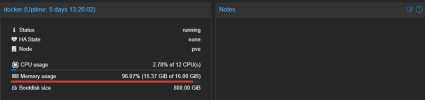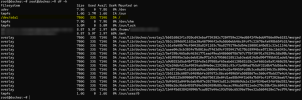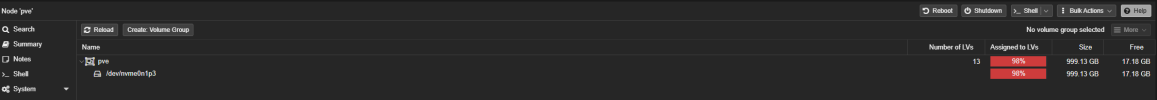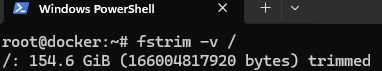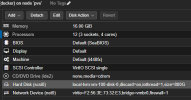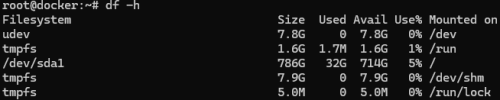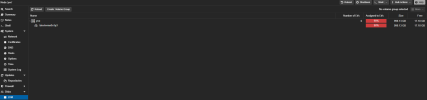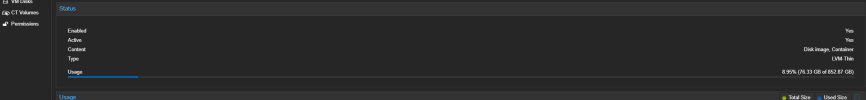Hello,
have 1 VM with 800GB assigned (have 1TB SSD).
Usage stats:
Proxmox -> local-lvm : 68.98% (588.31 GB of 852.87 GB)\
df -h in VM (debian 12) : /dev/sda1 786G 33G 714G 5% /
What's wrong and how can I fix that please? Some days ago I had a problem, I moved some files to VM and it crashed because of full disk. But there was about 60% free space. Only proxmox showed me VM is full.
Thank you for your help and Happy New Year
have 1 VM with 800GB assigned (have 1TB SSD).
Usage stats:
Proxmox -> local-lvm : 68.98% (588.31 GB of 852.87 GB)\
df -h in VM (debian 12) : /dev/sda1 786G 33G 714G 5% /
What's wrong and how can I fix that please? Some days ago I had a problem, I moved some files to VM and it crashed because of full disk. But there was about 60% free space. Only proxmox showed me VM is full.
Thank you for your help and Happy New Year