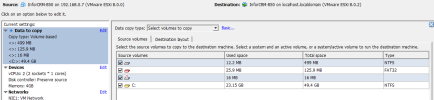The VMware answer to this would be to make the disk available in the remote location, so there's no error.
So either
have a copy of the disk in the remote location,
or put the disk itself on shared storage that both hosts have identical mapping to.
Either I'm not explaining this right or there is other confusion. What happens is this: VMWare vCenter Converter Standalone connects to both servers. You pick the server to be copied from and the server to be copied to. It
ignores any mounted CD Drives and
*poof* after a while you have the original server on the new server.
With PDM you pick the source and the destination and
*poof* it errors right off the bat. The reason is - in the source server you have a mounted/referenced cd-drive. When you pick the source/destination it only offers the vdisks to be copied but immediately errors because the source has a cd-drive mounted and referencing, say, an ISO. The ISO isn't relevant to the running of the system at all - perhaps it's a copy of SQL Server install for example. The issue is - it tries to open/copy it - and fails. You then go back, delete the original CD disk and it's perfectly happy to then transfer. So, it's not like you get a choice to remove during transfer - even if you pick the advanced options - you don't see the CD as a drive - it physically fails until you go back and remove it from the source. So, I don't see how you can have identical mappings when you get no choice on the 2nd (not yet created) destination server. Now I know this - I'm happy to remember that - it's not a big issue. But, suspect others will get caught on something that is, mostly, fairly irrelevant - you can always mount it after the copy if you need it. My, admittedly simple, idea was for it to do the same - just ignore the CD drives as, real world, you'd never want it to try an image a CD (which is what it seems to want to do) but create a reference to it (or ignore it altogether and you, as admin, re-attach it later). It's no big deal but I'm unsure in what you mean about identical mappings when, in actuality, you don't have any choice as the destination server isn't imaged at the point you use PDM to make a copy of the original. Maybe my misunderstanding but see image - no option not to include CD at time of migration.

If you compare that with VMWare Converter - you'll notice no offer to copy the CD at all, just physical/OS disks.
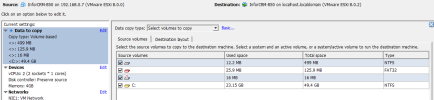
But, as I say, offer this here as a suggestion, not proving one of the other - VMWare is dead to me due to Broadcom ! Long live Proxmox.