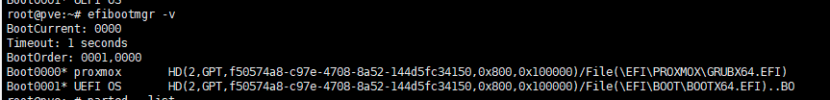Does not start after mainboard replacement
- Thread starter eddie84
- Start date
You are using an out of date browser. It may not display this or other websites correctly.
You should upgrade or use an alternative browser.
You should upgrade or use an alternative browser.
It seems like the UEFI NVRAM on the new motherboard does not have a boot entry for PVE yet.
You can generate one with:
if you are using GRUB as the bootloader
You can check which bootloader is configured with:
But the easiest way that should work would be to change the boot order in the firmware settings so that the disk with your PVE installation is the first option.
You can generate one with:
Code:
grub-installYou can check which bootloader is configured with:
Code:
proxmox-boot-tool statusBut the easiest way that should work would be to change the boot order in the firmware settings so that the disk with your PVE installation is the first option.
Last edited:
root@pve:~# grub-installIt seems like the UEFI NVRAM on the new motherboard does not have a boot entry for PVE yet.
You can generate one with:
if you are using GRUB as the bootloaderCode:grub-install
You can check which bootloader is configured with:
Code:proxmox-boot-tool status
But the easiest way that should work would be to change the boot order in the firmware settings so that the disk with your PVE installation is the first option.
Installing for x86_64-efi platform.
Installation finished. No error reported.
root@pve:~# proxmox-boot-tool status
Re-executing '/usr/sbin/proxmox-boot-tool' in new private mount namespace..
E: /etc/kernel/proxmox-boot-uuids does not exist.
root@pve:~#
This just means that you are not booting with proxmox-boot-toolE: /etc/kernel/proxmox-boot-uuids does not exist.
how can I solve it?This just means that you are not booting with proxmox-boot-tool
Code:
root@pve:~# efibootmgr -v
BootCurrent: 0003
Timeout: 0 seconds
BootOrder: 0000,0001,0002,0003
Boot0000* proxmox HD(2,GPT,04585bf7-335d-4af9-aee9-99e9ac88cb0d,0x800,0x200000)/File(\EFI\proxmox\shimx64.efi)
Boot0001* Windows Boot Manager HD(2,GPT,04585bf7-335d-4af9-aee9-99e9ac88cb0d,0x800,0x200000)/File(\EFI\Microsoft\Boot\bootmgfw.efi)..BO
Boot0002* UEFI: USB, Partition 1 PciRoot(0x0)/Pci(0x14,0x0)/USB(17,0)/HD(1,GPT,425fa22e-cddd-450e-ba93-bd39085372bd,0x800,0x728b7d8)..BO
Boot0003* UEFI: USB, Partition 2 PciRoot(0x0)/Pci(0x14,0x0)/USB(17,0)/HD(2,GPT,7910dfa6-59a4-4e35-9ca3-789e9f35f04f,0x728bfd8,0x10000)..BO
root@pve:~#the mainboard read this:
Code:
Boot0001* Windows Boot Manager HD(2,GPT,04585bf7-335d-4af9-aee9-99e9ac88cb0d,0x800,0x200000)/File(\EFI\Microsoft\Boot\bootmgfw.efi)..BO

I think the solution is to delete the boot0001* or change the bootOrder
Last edited: