Hello everyone,
I've recently switched to PVE and PBS and have been thinking about a backup concept that I'm not sure will work the way I think it will
I have a NAS with spinners and SSDs. I have integrated two datastores on the PBS:
I have a backup job in PVE that performs a backup to Datastore 1 every hour. The data sets are verified directly after creation on Datastore 1.
Under Datastore 2 there is a sync job that syncs all backups from Datastore 1 to Datastore 2 at 00:00 at night.
At 01:00 the Prune and GC jobs then run on both datastores.
The Prune jobs are set as follows:
Datastore 1
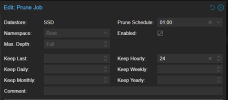
Datastore 2
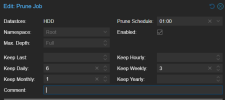
At 02:00 an offsite PBS then goes and pulls the data from Datastore 2.
My thought or goal behind the concept is that the hourly backups run on the more power-efficient SSDs so that the spinners in the NAS can go into sleep mode.
Once a day, the daily, weekly and monthly backups should then be copied to the spinners for “long-term archiving”.
I am now wondering whether this makes sense and whether PBS understands the connection between the two datastores and whether the backup chains are consistent or whether I am fooling myself here, especially with regard to consistency and deduplication.
I currently had 3 warnings last night under the GC job of Datastore 1: WARN: warning: unable to access non-existent chunk.
This makes me worry that my concept is not as well thought out as I initially thought.
I've recently switched to PVE and PBS and have been thinking about a backup concept that I'm not sure will work the way I think it will
I have a NAS with spinners and SSDs. I have integrated two datastores on the PBS:
- Datastore 1 on SSD
- Datastore 2 on HDD
I have a backup job in PVE that performs a backup to Datastore 1 every hour. The data sets are verified directly after creation on Datastore 1.
Under Datastore 2 there is a sync job that syncs all backups from Datastore 1 to Datastore 2 at 00:00 at night.
At 01:00 the Prune and GC jobs then run on both datastores.
The Prune jobs are set as follows:
Datastore 1
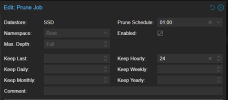
Datastore 2
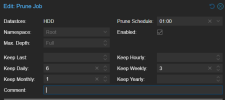
At 02:00 an offsite PBS then goes and pulls the data from Datastore 2.
My thought or goal behind the concept is that the hourly backups run on the more power-efficient SSDs so that the spinners in the NAS can go into sleep mode.
Once a day, the daily, weekly and monthly backups should then be copied to the spinners for “long-term archiving”.
I am now wondering whether this makes sense and whether PBS understands the connection between the two datastores and whether the backup chains are consistent or whether I am fooling myself here, especially with regard to consistency and deduplication.
I currently had 3 warnings last night under the GC job of Datastore 1: WARN: warning: unable to access non-existent chunk.
This makes me worry that my concept is not as well thought out as I initially thought.

