Hi,
I have a proxmox server with two fresh Debian 11 LXC container:
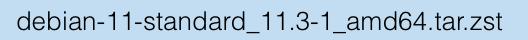
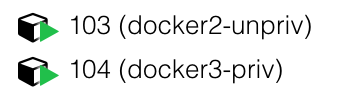
103/docker2 -> is an unprivileged LXC container
104/docker3 -> is a privileged LXC container
Now the problem when I try to run a test container in portainer (e.g, ubuntu with console / TTY) and set the "Privileged mode" under "runtime and resources" the container starts in the 103/docker2 but in the 104/docker3 it throws an error "Request failed with status code 500"?
Both docker and portainer installs done following the official resources, run as root without errors:
Docker Install
https://docs.docker.com/engine/install/debian/#install-using-the-repository
Portainer Install
https://docs.portainer.io/start/install/server/docker/linux
Ideally I need a privileged LXC container because I want to bind NFS shares to the containers in portainer ...
I have a proxmox server with two fresh Debian 11 LXC container:
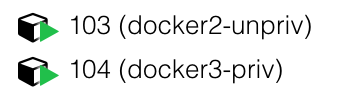
103/docker2 -> is an unprivileged LXC container
104/docker3 -> is a privileged LXC container
Now the problem when I try to run a test container in portainer (e.g, ubuntu with console / TTY) and set the "Privileged mode" under "runtime and resources" the container starts in the 103/docker2 but in the 104/docker3 it throws an error "Request failed with status code 500"?
Both docker and portainer installs done following the official resources, run as root without errors:
Docker Install
https://docs.docker.com/engine/install/debian/#install-using-the-repository
Portainer Install
https://docs.portainer.io/start/install/server/docker/linux
Ideally I need a privileged LXC container because I want to bind NFS shares to the containers in portainer ...
Last edited:

