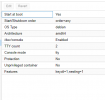Hi, I have the same problem after a power failure in my house that you can see as a reboot. I think I updated Proxmos earlier without rebooting so all my LXC Containers with Docker in it dont work anymore after I booted up my Proxmox Server.
I am on PVE 7.1-10
when i type
apt show lxc-pve
I get
Code:
root@proxmox:~# apt show lxc-pve
Package: lxc-pve
Version: 4.0.11-1
Priority: optional
Section: admin
Maintainer: Proxmox Support Team <support@proxmox.com>
Installed-Size: 23.8 MB
Provides: liblxc1, lxc
Depends: apparmor, bridge-utils, criu (>= 1.5.2-1), libcap2 (>= 1:2.10), libgnutlsxx28, lxcfs, python3, uidmap, libc6 (>= 2.27), libgcc-s1 (>= 3.3.1), libseccomp2 (>= 2.5.0)
Conflicts: liblxc1, lxc
Breaks: pve-container (<< 3.1-1)
Replaces: liblxc1, lxc
Homepage: https://linuxcontainers.org
Download-Size: 2,339 kB
APT-Manual-Installed: yes
APT-Sources: http://download.proxmox.com/debian/pve bullseye/pve-no-subscription amd64 Packages
when I try to downgrade with
apt install lxc-pve:amd64=4.0.3-1 as suggested multiple times, it says
Code:
root@proxmox:~# apt install lxc-pve:amd64=4.0.3-1
Reading package lists... Done
Building dependency tree... Done
Reading state information... Done
E: Version '4.0.3-1' for 'lxc-pve' was not found
what can I do?
Maybe
@t.lamprecht you have any idea? I have 90% of my Docker Containers in a VM but the most important (Bitwarden) is a non working Proxmox LXC

thanks in before for any help
__________________________________________________
EDIT
I was able to revive my docker in an ubuntu 20.04 LXC with a simple apt update && apt upgrade inside the LXC Container.
With my second LXC, a debian 10 container, i wasnt that lucky sadly. I would appreciate any help.