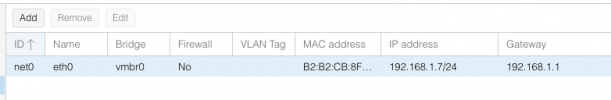So for VMs (probably running the qemu-agent) I'm able to see the IP listed in the summary tab of the PVE gui. For containers the best i can find is go to the network tab, look at the Mac address and then query my router to find the IP.
VM Status:
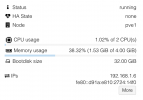
Container Status
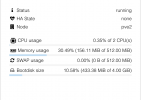
Container network tab:
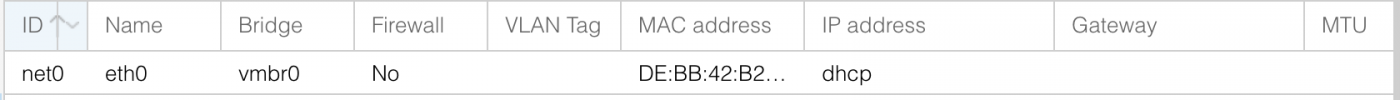
Is there a way to get the IP from the GUI or is this not possible?
Thanks!
VM Status:
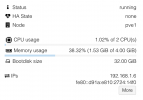
Container Status
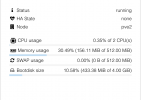
Container network tab:
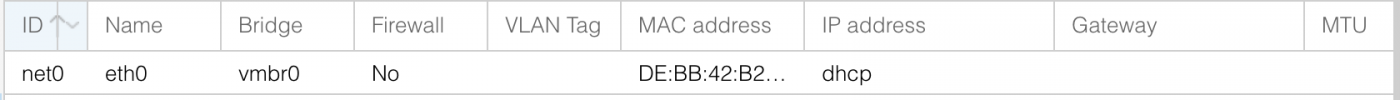
Is there a way to get the IP from the GUI or is this not possible?
Thanks!