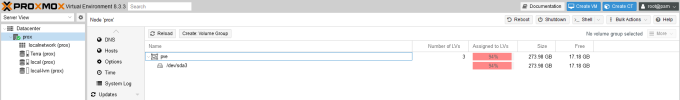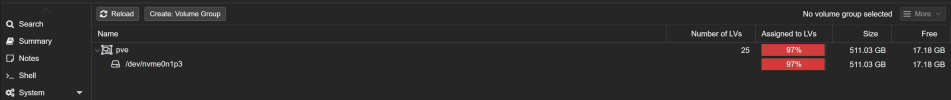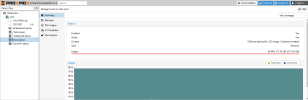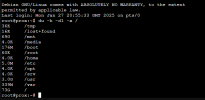I'm looking for a little assistance with a scenario that has me completely stumped. VERY new to ProxMox and only a moderate user of the Linux system. Installed PM version 8.3.3 and started to try and create some storage. I had a couple of VMs installed and running, but kept finding that I had them located in the wrong place (I have two large external drives attached and want everything spilt between these so that the local drive partitions only get used for running PM). ProxMox has started to tell me that it can't do things because there is no space left. I was going to try and expand the partition but trying to use growpart or resize2fs tell me that the partition is already maxed out.
So I have no idea what is using the space on this partition /dev/sda3.
I have tried cleaning the cash, deleting temp files. Cleaning backup files and deleting unused VM disks. Still I am told that pve /dev/sda3 is 94% used.
Could someone please lend a hand and offer an explanation for what's going on here. I am temped to start from scratch but, if I don't know what I did wrong the first time round, then I am doomed to make the same mistake again.
Thanks in advance for any help.
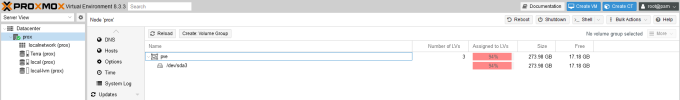

So I have no idea what is using the space on this partition /dev/sda3.
I have tried cleaning the cash, deleting temp files. Cleaning backup files and deleting unused VM disks. Still I am told that pve /dev/sda3 is 94% used.
Could someone please lend a hand and offer an explanation for what's going on here. I am temped to start from scratch but, if I don't know what I did wrong the first time round, then I am doomed to make the same mistake again.
Thanks in advance for any help.