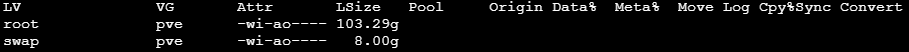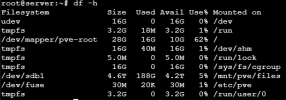Recently worked on resizing the size of my local, getting rid of the local-lvm as I had no need to use the main drive to run OSes. Honestly do not remember how I did it and wish I did. Starting only now to document so I can remember. After doing what I did though, it is not adding up.


With these two screen shots, shouldn't this be bigger? The bottom screenshot itself is for the local storage.
What am I doing wrong for the extra data not going into this local-lvm?


With these two screen shots, shouldn't this be bigger? The bottom screenshot itself is for the local storage.
What am I doing wrong for the extra data not going into this local-lvm?