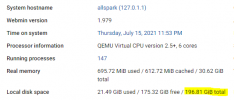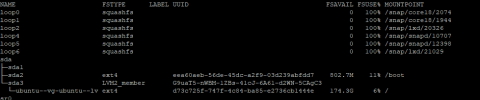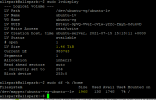Hi,
I'm very new to Proxmox here and I've encountered an issue I haven't been able to solve - or at least maybe I'm just not understanding it correctly.
I've allocated 1.5TB for my space on the VM running Ubuntu server. But the server is only reporting a fraction of that, less than 200GB
I was wondering why this is happening and how I can fix it. Here is the information I have but if you need more/different information please let me know.
Thank you.
I'm very new to Proxmox here and I've encountered an issue I haven't been able to solve - or at least maybe I'm just not understanding it correctly.
I've allocated 1.5TB for my space on the VM running Ubuntu server. But the server is only reporting a fraction of that, less than 200GB
I was wondering why this is happening and how I can fix it. Here is the information I have but if you need more/different information please let me know.
Thank you.