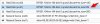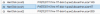Verified, size seems correct after clone:
And this is after online resize:
Error on management web is always:
Code:
Entering Qemu Monitor for VM 112 - type 'help' for help
qm> info block -v drive-scsi1
drive-scsi1 (#block318): /mnt/pve/NFS01/images/112/vm-112-disk-0.qcow2 (qcow2)
Attached to: scsi1
Cache mode: writeback, direct
Detect zeroes: unmap
Images:
image: /mnt/pve/NFS01/images/112/vm-112-disk-0.qcow2
file format: qcow2
virtual size: 172G (184683593728 bytes)
disk size: 132G
cluster_size: 65536
Format specific information:
compat: 1.1
lazy refcounts: false
refcount bits: 16
corrupt: false
qm>And this is after online resize:
Code:
qm> info block -v drive-scsi1
drive-scsi1 (#block318): /mnt/pve/NFS01/images/112/vm-112-disk-0.qcow2 (qcow2)
Attached to: scsi1
Cache mode: writeback, direct
Detect zeroes: unmap
Images:
image: /mnt/pve/NFS01/images/112/vm-112-disk-0.qcow2
file format: qcow2
virtual size: 10G (10737418240 bytes)
disk size: 132G
cluster_size: 65536
Format specific information:
compat: 1.1
lazy refcounts: false
refcount bits: 16
corrupt: false
qm>Error on management web is always:
VM 112 qmp command 'block_resize' failed - got timeout (500)