Hello everyone,
I have the issue that one can not see if a disk using a non-standard filesystem (as beegfs) is passed through to a VM.
For testing of different filesystems, we configured passthrough of a few disks to VMs in Proxmox using the guide here:
https://pve.proxmox.com/wiki/Passthrough_Physical_Disk_to_Virtual_Machine_(VM)
This shows up just fine in PVE in the VM configuration

However in the list of disks I can see this disk 2320A010TCF8 as unused:
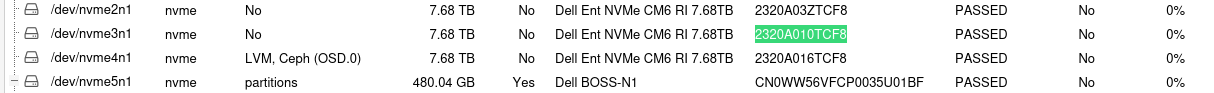
I can even create a new file system or add this disk as OSD, which would delete its data.
In the VM it is configured as a BEEGFS disk.
Is there any way to prohibit this behavior and somehow lock disks which are already passed through?
If the passedthrough disk uses EXT4 or Ceph itself - the disk list recognizes this correctly (see nvme4n1 - which is passed through similarly) but still do not have some kind of flag that the disk is used for a passthrough currently.
Thank you!
Best regards
fmaurer
I have the issue that one can not see if a disk using a non-standard filesystem (as beegfs) is passed through to a VM.
For testing of different filesystems, we configured passthrough of a few disks to VMs in Proxmox using the guide here:
https://pve.proxmox.com/wiki/Passthrough_Physical_Disk_to_Virtual_Machine_(VM)
This shows up just fine in PVE in the VM configuration

However in the list of disks I can see this disk 2320A010TCF8 as unused:
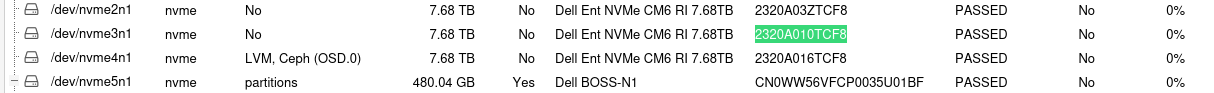
I can even create a new file system or add this disk as OSD, which would delete its data.
In the VM it is configured as a BEEGFS disk.
Is there any way to prohibit this behavior and somehow lock disks which are already passed through?
If the passedthrough disk uses EXT4 or Ceph itself - the disk list recognizes this correctly (see nvme4n1 - which is passed through similarly) but still do not have some kind of flag that the disk is used for a passthrough currently.
Thank you!
Best regards
fmaurer

