Hi,
we are running an older Proxmox Ceph cluster here and I am currently looking through the disks.
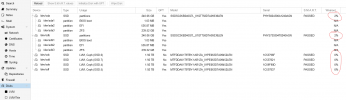
So the OS disks have a Waerout of two percent but the Ceph OSDs still have 0%?!?!?!?
So I looked into the Lenovo XClarity Controller:

So for the OS disks it looks the same, but the Ceph OSDs show 17% wear out.
Looking at smartctl output:

So how to be save then???
Best regards
Rainer
we are running an older Proxmox Ceph cluster here and I am currently looking through the disks.
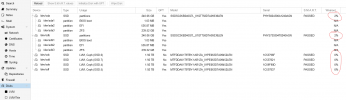
So the OS disks have a Waerout of two percent but the Ceph OSDs still have 0%?!?!?!?
So I looked into the Lenovo XClarity Controller:

So for the OS disks it looks the same, but the Ceph OSDs show 17% wear out.
Looking at smartctl output:

So how to be save then???
Best regards
Rainer
Attachments
Last edited:


