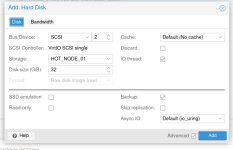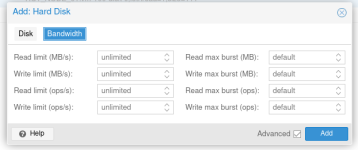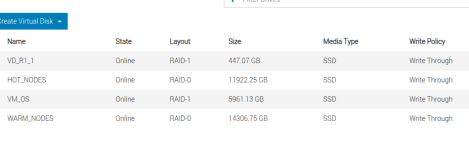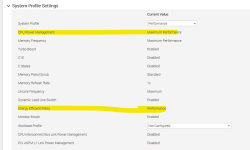We are testing the IO rate of Proxmox wrt to VMware VMs, to ensure that our environment is safe to host on Proxmox without any over latency while we compare the disk IO rate using fio ubuntu tool which was ran over one VM of proxmox and one VM of VMWare we got results as:
For Random read and write IO for larger block size (also tested for 1K block size but random read IO rate are still not satisfactory) we are not getting the similar results, is there any configuration that we are missing or will this be the final results cause according to this the VMware is clearly a winner to be used in production enviroment. Kindly help we want to shift to proxmox but such results are making us doubtful while a article block bridge (https://kb.blockbridge.com/technote...ffers Higher IOPS,sizes) for each queue depth ) clearly says that both perform same, but according to our results they do not .
NOTE: Underlying server and hardware configuration all are same for both the PORXMOX and VMWare hypervisor.
Metric | Test Scenario | Proxmox VM | VMWare VM |
IOPS (kIOPS) | Random Write (4k Block) | 15.4 | 103 |
Throughput (MiB/s) | Random Write (4k Block) | 60.1 | 403 |
Latency Avg (ms) | Random Write (4k Block) | 33.05 | 4.94 |
Latency 99th % (ms) | Random Write (4k Block) | 39.06 | 11.21 |
System CPU (%) | Random Write (4k Block) | 10.01 | 11.86 |
Disk Util (%) | Random Write (4k Block) | 99.88 | 99.91 |
| | | |
IOPS (kIOPS) | Random Read (4k Block) | 156 | 292 |
Throughput (MiB/s) | Random Read (4k Block) | 611 | 1139 |
Latency Avg (ms) | Random Read (4k Block) | 3.27 | 1.76 |
Latency 99th % (ms) | Random Read (4k Block) | 16.45 | 3.1 |
System CPU (%) | Random Read (4k Block) | 21.07 | 82.91 |
Disk Util (%) | Random Read (4k Block) | 99.9 | 99.93 |
For Random read and write IO for larger block size (also tested for 1K block size but random read IO rate are still not satisfactory) we are not getting the similar results, is there any configuration that we are missing or will this be the final results cause according to this the VMware is clearly a winner to be used in production enviroment. Kindly help we want to shift to proxmox but such results are making us doubtful while a article block bridge (https://kb.blockbridge.com/technote...ffers Higher IOPS,sizes) for each queue depth ) clearly says that both perform same, but according to our results they do not .
NOTE: Underlying server and hardware configuration all are same for both the PORXMOX and VMWare hypervisor.
Last edited: