an LXC container shows inconsistent information on available disk space.
Proxmox UI:

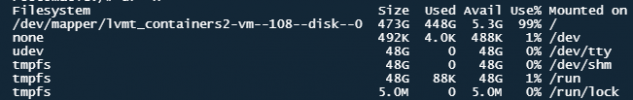

While the amount of disk total and disk used is consistent, disk free is 5.3GB while it should be ~25GB (473-448). and in fact, the amount of free disk IS the 5.3GB because the machine halts when this indicator gets to 0, no matter how much disk space the other measures show it should be available.
Although the discrepancy is due to "Reserved block count", it is misleading to have the inflated free space be displayed, as the system will fail before way before the UI shows free space is getting scarce. The point of this post is twofold
a) Feedback: show the actual amount of space available to the container (disregard the reserved blocks)
b) Question: how do I create CTs that have a non default % of reserved blocks?
Proxmox UI:

Code:
df -h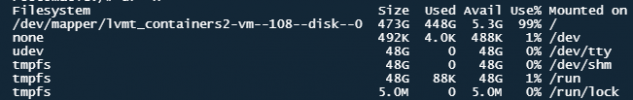
NGINX:
ncdu
While the amount of disk total and disk used is consistent, disk free is 5.3GB while it should be ~25GB (473-448). and in fact, the amount of free disk IS the 5.3GB because the machine halts when this indicator gets to 0, no matter how much disk space the other measures show it should be available.
Although the discrepancy is due to "Reserved block count", it is misleading to have the inflated free space be displayed, as the system will fail before way before the UI shows free space is getting scarce. The point of this post is twofold
a) Feedback: show the actual amount of space available to the container (disregard the reserved blocks)
b) Question: how do I create CTs that have a non default % of reserved blocks?

